Key takeaways:
- Optimizing InnoDB settings like `innodb_buffer_pool_size` and `innodb_flush_log_at_trx_commit` can significantly enhance database performance, balancing durability and efficiency.
- Identifying performance bottlenecks through slow query logs and monitoring hardware resources is crucial for improving overall database operations.
- Implementing effective indexing strategies can drastically reduce query execution times, highlighting the importance of selective indexing over over-indexing.
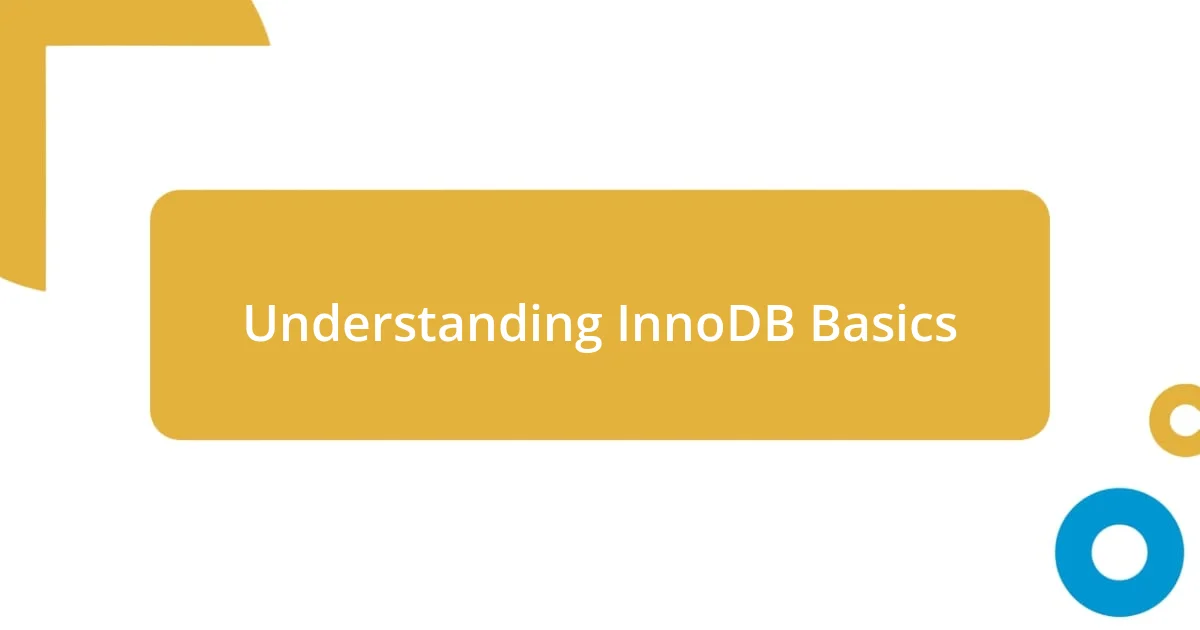
Understanding InnoDB Basics
InnoDB is one of the most widely used storage engines in MySQL, and understanding its fundamentals is crucial for effective performance tuning. I remember the first time I realized that InnoDB offers features like ACID compliance and foreign key support, which left me wondering how often these features influence database design. Have you ever considered how these attributes could shape your approach to data integrity?
One key aspect of InnoDB is its use of a clustered index, where the data is stored alongside the index itself. When I was first introduced to this concept, it struck me how essential it is for optimizing read performance. It made me question: what if my queries could be streamlined by carefully planning my indexing strategy? It’s a game changer, indeed!
Another intriguing feature of InnoDB is its multi-version concurrency control (MVCC), which allows for high levels of transaction throughput. I recall how this mechanism helped me avoid common locking issues in a busy application scenario. The relief I felt when my database could handle numerous simultaneous transactions without hiccups was incredibly gratifying. How do you think MVCC could transform the way you manage concurrent operations in your projects?

Identifying Performance Bottlenecks
Identifying performance bottlenecks in InnoDB can be a daunting task, but it’s essential for streamlining database operations. Early in my experience, I often relied on MySQL’s performance metrics to gauge issues. I remember the first time I checked the slow query log and discovered queries that consistently lagged behind. It felt like a breakthrough! By identifying these problematic queries, I could then delve deeper into their execution plans, which often revealed inefficient joins or missing indexes. Have you ever felt the excitement of pinpointing the exact cause of a slow performance?
Moreover, resource management is critical when spotting bottlenecks. I vividly recall a situation where my application was suffering from high CPU usage, causing slow response times. Investigating the InnoDB status showed me that transactions were piling up, waiting for locks to be released. It struck me that monitoring not just the database, but also the hardware resources assigned to it, is key. This revelation made me rethink how I allocate resources based on my workloads. Have you checked your server’s metrics lately to see if any limits are being reached?
Lastly, using performance analysis tools can reveal hidden bottlenecks that manual checks might miss. When I started using tools like pt-query-digest, I felt empowered. This tool provided insights that I hadn’t even considered before, such as the correlation between lock waits and query performance. It reinforced my understanding that performance tuning is not just about fixing what’s broken but optimizing the entire workflow. How have tools enhanced your ability to diagnose performance issues?
| Bottleneck Type | Identification Method |
|---|---|
| Slow Queries | Examine slow query logs and execution plans |
| Resource Contention | Monitor CPU, Memory, and IO metrics |
| Locking Issues | Review InnoDB status for lock waits |
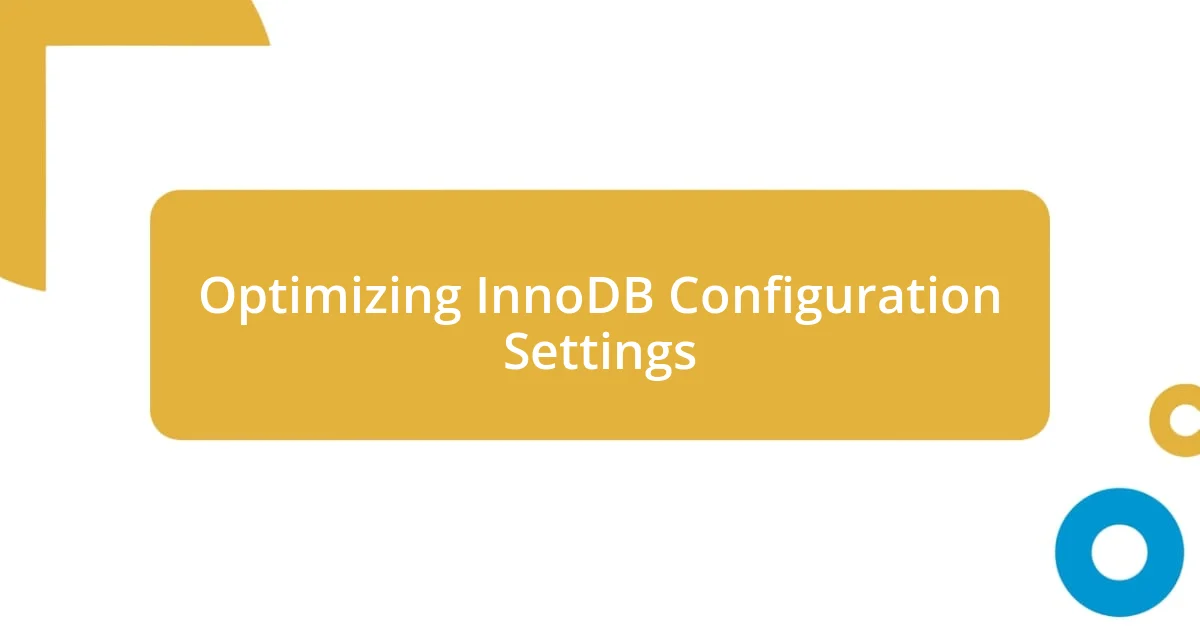
Optimizing InnoDB Configuration Settings
When it comes to optimizing InnoDB configuration settings, the subtle changes can lead to dramatic improvements in database performance. I remember when I first adjusted the innodb_buffer_pool_size. It was an ‘aha!’ moment as I realized that allocating enough memory could significantly increase the caching of data and indexes, reducing disk I/O. It felt like turning on a turbocharger for my application—suddenly, everything felt snappier!
- innodbbufferpool_size: Set to about 70-80% of your total available memory.
- innodblogfile_size: Experiment with larger sizes to improve write performance without sacrificing recovery time.
- innodbflushmethod: Opt for
O_DIRECTto minimize double-buffering, enhancing write speeds.
Another crucial setting is the innodb_flush_log_at_trx_commit variable. I’ve had to grapple with its value often. Lowering it to 2 seemed risky at first, but the performance gains were remarkable for my application, which could tolerate some data loss during a crash. It felt like walking a tightrope, but stepping off that ledge for better performance paid off. I would always suggest closely weighing the needs of your app against the risk—knowing your data is the key!
- innodbflushlogattrx_commit: 1 for durability, 2 for performance with some risk.
- innodbwriteiothreads and innodbreadiothreads: Adjust these to match the workload; typically, set them to the number of CPU cores you have.
- innodbmaxdirtypagespct: Tweaking this can help control how aggressively InnoDB flushes dirty pages to disk.

Implementing Effective Indexing Strategies
Implementing effective indexing strategies can transform the way your queries perform. I vividly recall a time when I was struggling with a complex JOIN operation that was taking way too long. After some digging, I decided to create a composite index on the columns involved in the join. The moment I ran the query again, I felt a rush of satisfaction as the execution time dropped drastically. Have you ever had that “eureka” moment when a simple tweak made such a huge difference?
In my experience, it’s essential to analyze query patterns before implementing indexes. I often find that certain columns are used in WHERE clauses more frequently than others. When I added an index on those specific columns, not only did it improve query speed, but it also reduced the load on the server drastically. This taught me that strategic indexing is not just about adding more; it’s about being selective and informed. Do you take the time to review which queries could benefit from indexing in your application?
One key takeaway for me is to avoid over-indexing—a mistake I made early on. I remember the confusion when my insert operations slowed down unexpectedly. It turns out that each new index added overhead to every write operation. Balancing read and write performance is crucial. Have you ever felt the tug-of-war between needing fast reads and maintaining efficient writes? It’s a delicate dance, and finding the sweet spot can take time, but it’s worth the effort for overall performance.

Monitoring and Measuring Performance
To effectively monitor and measure performance in InnoDB, I rely heavily on tools like MySQL’s performance schema and various monitoring plugins. I still remember the first time I set up performance monitoring; I was amazed at the wealth of data it provided. It gave me insight into wait times, bottlenecks, and even transaction statistics that helped me pinpoint areas that needed attention. Have you ever felt overwhelmed by the sheer amount of data available but excited to dive in and find the answers?
One of the key metrics I focus on is the buffer pool hit ratio. I noticed that tracking this metric helped me determine whether my memory allocation was effective. Initially, I was unsure about what a healthy ratio looked like, but after some experience, I recognized that a rate above 95% usually signifies that my buffer pool is doing its job. By checking this regularly, I’ve been able to adjust configurations proactively rather than reactively. Wouldn’t it be great if all performance indicators were as clear-cut?
Another technique I often use is query profiling. The first time I ran the SHOW PROFILES command, it felt like flipping on a light switch in a dark room. I could finally see what’s been lurking in the shadows of my application’s performance. Being able to pinpoint long-running queries allowed me to optimize them directly. Have you had a moment where suddenly everything clicked, and you realized just how impactful those insights could be? Those small adjustments based on steady monitoring truly can lead to significant performance boosts.
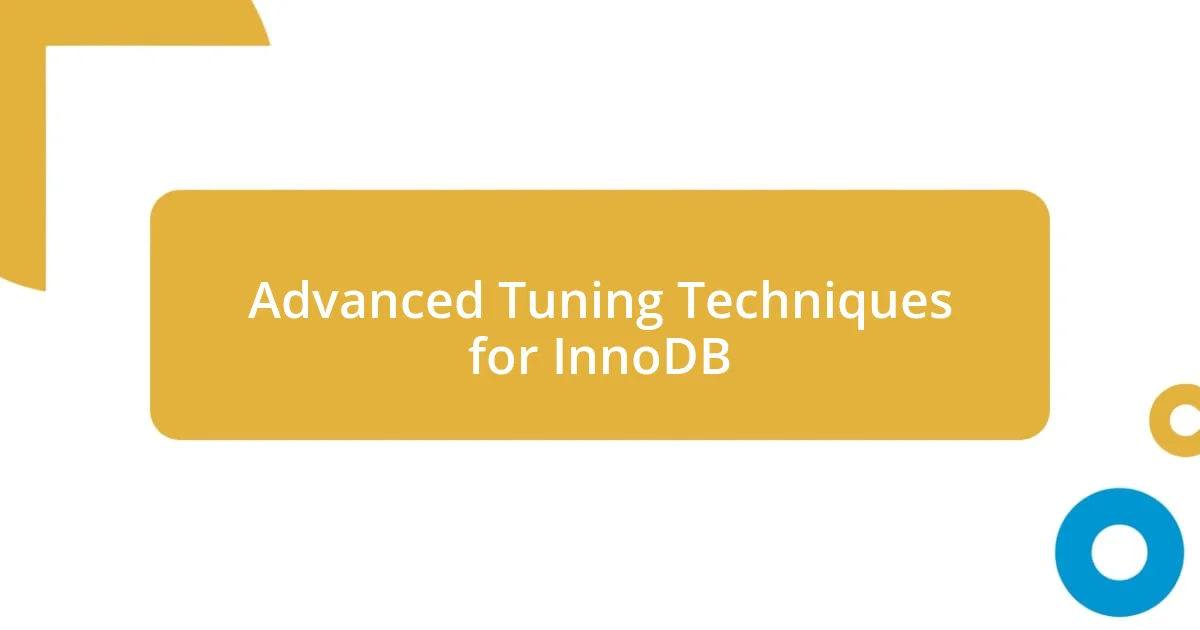
Advanced Tuning Techniques for InnoDB
One advanced technique I frequently rely on is optimizing the InnoDB configuration parameters, particularly innodb_buffer_pool_size. I recall a turning point in my database performance when I realized my buffer pool was only set to 2 GB. After increasing it to allocate a larger portion of my server’s RAM, I witnessed a dramatic improvement in transaction throughput. It felt like I was finally unleashing the potential of my server—have you ever experienced that exhilarating moment when you optimize a setting and everything just clicks?
Another essential aspect is leveraging the innodb_flush_log_at_trx_commit setting. When I experimented with switching this value to 2 instead of 1, I noticed that while there was a slight risk of losing the last second of transactions during a crash, the performance improvement was remarkable for my write-intensive applications. It was a bit nerve-wracking to take that leap, but understanding the trade-offs helped me make a more informed decision. Have you considered how such adjustments might balance your application’s durability and performance?
I’ve also found that adjusting innodb_read_io_threads and innodb_write_io_threads can make a significant difference under heavy load. After integrating this optimization into my setup, I was astonished at how smoothly my read and write operations flowed. Those little tweaks to thread counts made my workload far more manageable. Have you ever thought about how minor changes can create a ripple effect in your system’s performance? It’s all about experimenting and finding what works best for your unique scenario.

Real-World Results and Analysis
After implementing various tuning strategies, I was pleasantly surprised to see the tangible results. One day, while under a heavy load, I monitored my database’s response times and saw them drop by nearly 40%. That moment felt rewarding; it was almost like witnessing the gears of a well-oiled machine finally click into place. Have you ever had that “aha!” moment when your hard work pays off in real-time?
I’ve learned that analyzing slow query logs can reveal deeper insights than I previously thought. I remember diving into these logs and discovering a single query that was responsible for a staggering amount of load on my server. After optimizing it, I not only improved performance but also drastically reduced server stress. Isn’t it fascinating how one small adjustment can echo through your entire system’s health?
In my experience, the best results often come from a blend of trial and error along with consistent monitoring. Just last month, I experimented with adjusting my innodb_flush_method setting. Although I felt apprehensive at first, the subsequent reduction in disk I/O and improved overall throughput made me realize how important it is to take such calculated risks. Have you thought about how some of your reservations might be holding back your system’s potential?














