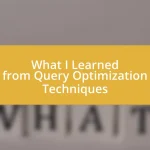Key takeaways:
- Temporary tables enhance data management by simplifying complex queries, improving performance, and maintaining a clean database environment.
- Common pitfalls, such as lack of indexing and poor error handling, can lead to performance issues and debugging challenges when working with temporary tables.
- Best practices, including clear naming conventions and documentation, are essential for effectively utilizing temporary tables and avoiding confusion in future projects.
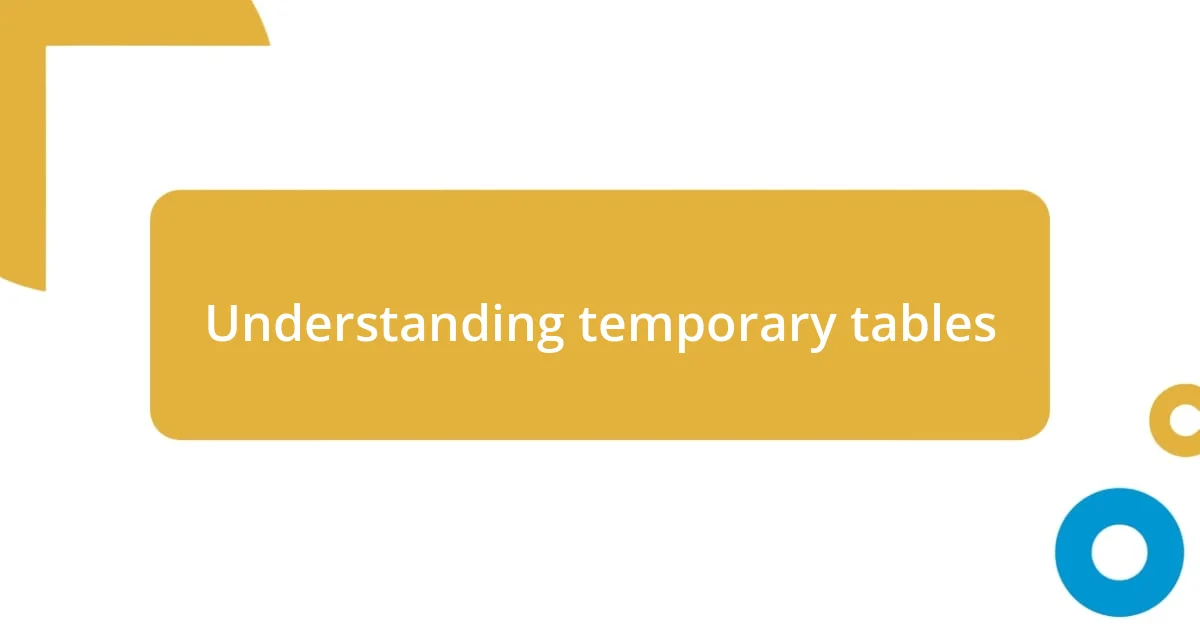
Understanding temporary tables
Temporary tables are a fascinating feature in database management that can significantly simplify data handling. I remember the first time I encountered them during a project; it felt like discovering a hidden tool that could make complex tasks so much easier. Have you ever wished for a way to store results temporarily without cluttering your database? That’s exactly what temporary tables offer.
I find it compelling that these tables exist for a short time and are session-specific, meaning they vanish once the session ends. This aspect allows for flexibility and efficiency while keeping the database clean. Just imagine running intricate queries and only needing to store results briefly—it’s like having a scratchpad where you can jot down ideas that you don’t plan to keep forever!
One practical example sticks out in my mind: while working on a reporting task, instead of repeatedly querying the same data, I created a temporary table to hold intermediate results. This approach not only saved me time but also made my SQL queries more organized. Isn’t it invigorating to see how something as simple as a temporary table can radically transform the way we manage and analyze data?
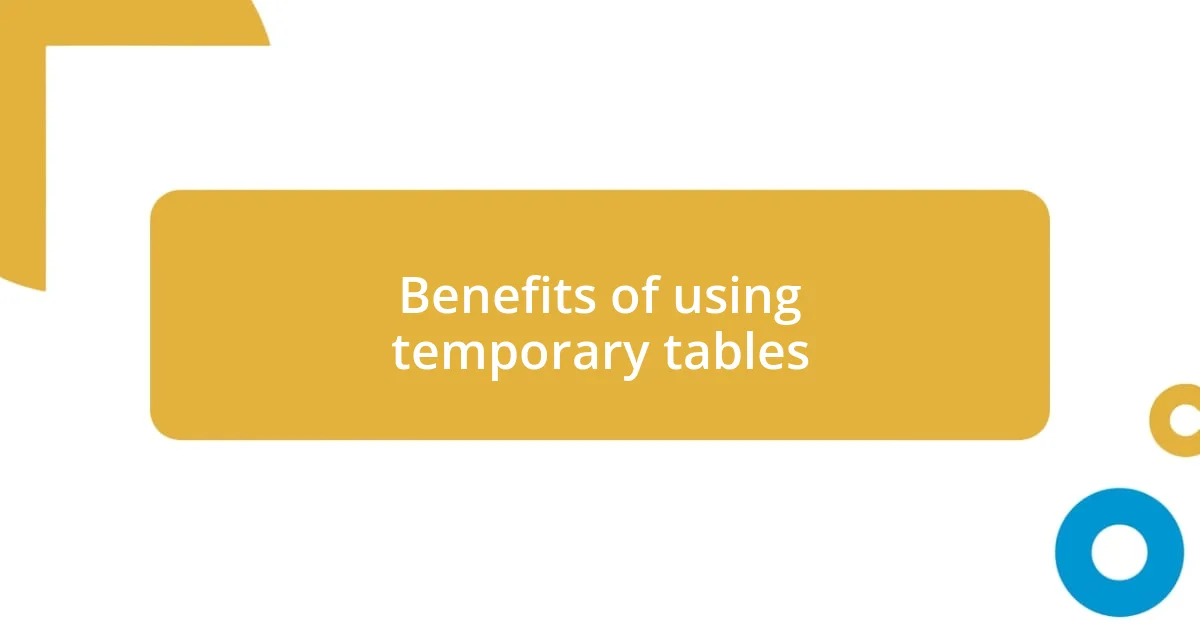
Benefits of using temporary tables
Using temporary tables comes with several benefits that can enhance your data management experience. I recall a situation where I was buried under numerous complex joins and filters, and it felt overwhelming. Creating a temporary table allowed me to break down the process into manageable parts. It simplified the queries significantly and made it easier to troubleshoot any issues that arose.
Here are some advantages of using temporary tables:
- Improved Performance: By storing intermediate results, you can avoid repeated calculations and speed up query execution.
- Data Organization: It’s easier to manage and understand the flow of data in your queries when using temporary tables, making code maintenance simpler.
- Reducing Complexity: Breaking down intricate operations into steps through temporary tables prevents confusion and helps clarify your logic.
- Session-Specific Use: As they only exist for the duration of a session, temporary tables help maintain a clean database environment without leaving unnecessary data behind.
I remember feeling a sense of relief when I first embraced temporary tables. They felt like a gentle guide that helped steer me through data manipulation, allowing me to stay organized and focused on the task at hand.

Common pitfalls with temporary tables
It’s easy to overlook some common pitfalls when working with temporary tables. One mistake I’ve encountered is creating temporary tables without proper indexing. I remember rushing to create a temp table for a quick analysis, only to face performance issues later. When I finally added indexing, it was like flipping a switch; the query speed improved dramatically. It’s a stark reminder that even temporary structures can benefit from careful planning.
Another point to consider is the scope and lifespan of temporary tables. I once created a temporary table in a loop and didn’t realize it was re-initializing at every iteration. This oversight not only led to unexpected results but also caused confusion in my data tracking. I learned that understanding the session-based nature of temporary tables is crucial; they behave differently depending on how and where they’re created.
Lastly, not handling errors properly while using temporary tables can lead to frustrating debugging sessions. I recall troubleshooting a complex query only to discover that a temp table was dropped unexpectedly midway. Always building in error handling can save you time and emotional stress later. It’s astonishing how a small lapse in groundwork can lead to cascading issues, and I urge anyone working with these tables to tread cautiously.
| Common Pitfalls | Impact |
|---|---|
| Lack of indexing | Creates performance bottleneck |
| Misunderstanding scope | Leads to unexpected results |
| Poor error handling | Complicates debugging |
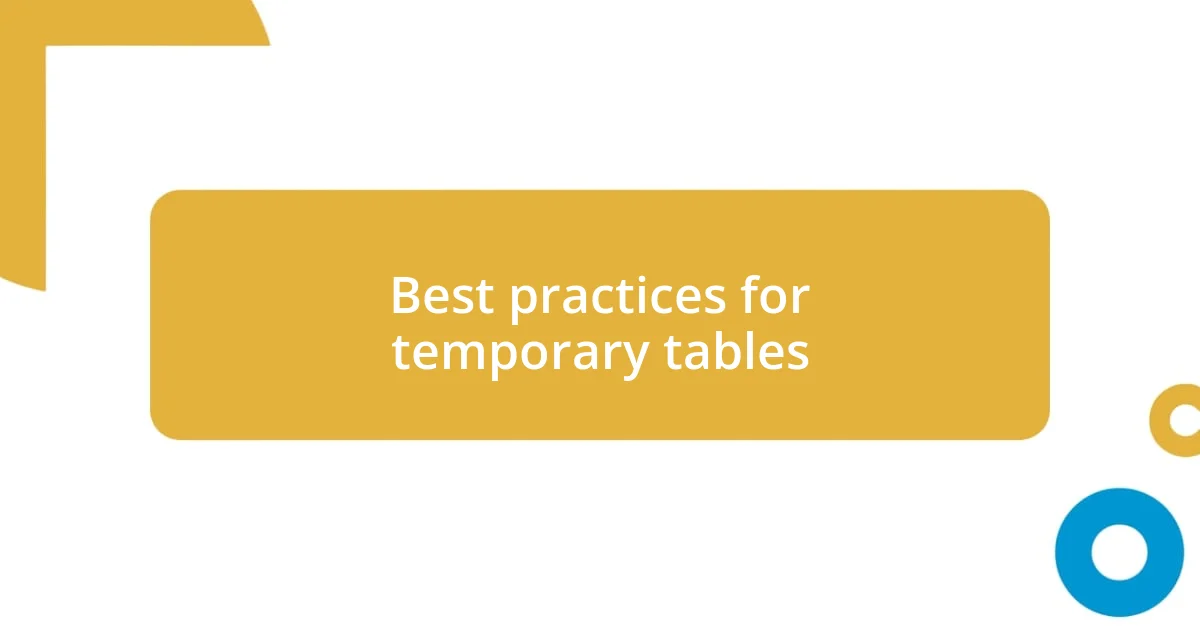
Best practices for temporary tables
When using temporary tables, one best practice I stand by is to always create them with a clear naming convention. I once had a situation where I named a temporary table something generic like temp_data, and it left me scrambling to remember its purpose later on. Giving your temp tables specific, descriptive names not only helps you stay organized but also makes it easier for anyone else who may look at your code down the line. Isn’t it frustrating to decipher someone else’s work? Clarity goes a long way!
Another important aspect is to limit the scope of your temporary tables. I remember creating a temp table that lingered longer than necessary. I found myself dealing with stale data and incorrect results because I didn’t drop it after using it. The lesson I learned? Always managing their lifecycle—creating them when needed and dropping them as soon as you’re done—can keep your database tidy and improve performance.
Finally, I can’t emphasize enough the value of commenting your queries involving temporary tables. There was a time I didn’t document why I created a temporary table, thinking I’d easily remember. Months later, I opened that query, only to scratch my head in confusion. Simple comments can save you, and others, hours of troubleshooting or guesswork. Have you ever faced the frustration of revisiting your own work and having no clue what you intended? Trust me; a few moments of explanation can be a time-saver later on.

Performance considerations for temporary tables
When it comes to performance, one crucial factor is the size of your temporary tables. I vividly remember a project where I underestimated how much data I would need to store. What started as a small dataset quickly bloomed into a giant table that slowed down our overall system. It struck me just how vital it is to set limits on your data; not only does it keep performance in check, but it also helps manage memory more efficiently.
Another consideration is the choice of storage for temporary tables. Early in my career, I frequently opted for default storage without thinking much about it. Then came a day when I had a performance report highlighting significant slowdowns. Switching to table variables or memory-optimized temp tables not only optimized storage but also improved query execution speed. Have you ever halted a project to realize a simple change in table type could save hours of processing? It’s a game changer when you realize how such choices impact overall performance.
Finally, I can’t stress enough the importance of query optimization when working with temp tables. I recall staying up late, trying to enhance a complicated query that pulled data from a temp table. The answer lay in properly structuring my joins and avoiding unnecessary data pulls. It was like piecing together a puzzle; once I made those adjustments, the performance soared. Isn’t it rewarding to witness such a tangible difference in your system just by refining a few lines of code? Always review your queries to ensure they’re doing just what they need to do.

Use cases for temporary tables
Temporary tables serve a variety of useful purposes, particularly for complex data manipulation tasks. For instance, I once worked on a reporting project where I had to aggregate data from multiple sources. Using a temporary table allowed me to store intermediate results, simplifying my query structure and improving readability. Have you ever been bogged down by overly complicated queries? Temporary tables can make that so much easier!
Another scenario when temporary tables shine is during batch processing. I’ve had experiences where processing vast amounts of data in one go led to performance bottlenecks. By breaking the task into smaller chunks and temporarily storing results, I was able to keep the system responsive and isolate issues more promptly. It’s amazing how a strategic approach to data handling can alleviate stress during critical processes, right?
Lastly, temporary tables can be a lifesaver when running complex transactions that require multiple steps. I recall a time when I had to validate data from different clients before final insertion into the main database. Creating temporary tables to handle the validation process not only made it easier for me to track successes and failures but also enhanced the overall accuracy of the final dataset. Doesn’t it feel good to know that you’ve taken the right steps to ensure data integrity?
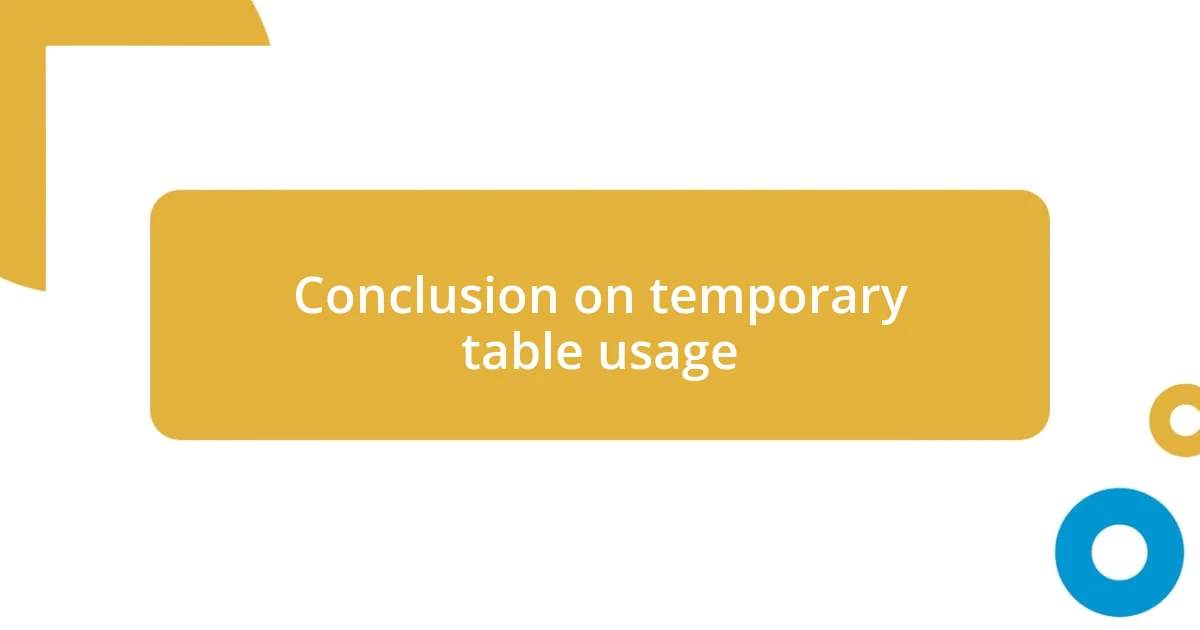
Conclusion on temporary table usage
Using temporary tables can be a double-edged sword. On one hand, they simplify query structures and enhance performance when used wisely. I remember a late-night coding session where I had to clean a convoluted dataset. Relying on temporary tables made the entire process feel more manageable, as if I could actually breathe amidst the code chaos. It’s a joy to see how these little helpers can turn overwhelming tasks into streamlined operations.
One thing I’ve learned is that visibility is key. Keeping track of what’s happening in your temporary tables can save you from a lot of headaches down the line. During a project where I had to merge various data streams, I found it helpful to document the purpose of each temp table I created. Does it seem excessive? Perhaps, but I swear it helped me avoid confusion later. It’s like leaving breadcrumbs for yourself; you might not think you need them in the moment, but they really pay off when you’re trying to retrace your steps.
Ultimately, using temporary tables wisely can drastically improve your workflow and data management. Reflecting on my experience, I can confidently say they enable more organized and efficient processes. Have you considered how adopting such practices could elevate your data handling? When you harness their potential, not only do you streamline your work, but you also cultivate a more intuitive understanding of database interactions, which pays dividends in the long run.