Key takeaways:
- Regular database maintenance is essential for data integrity, reliability, and user trust; neglect can lead to significant issues akin to driving a car overdue for servicing.
- Implementing a robust backup and recovery strategy, utilizing both on-site and cloud solutions, is critical for data protection and ensures data accessibility during crises.
- Optimizing database performance through indexing techniques, query optimization, and periodic cleanup enhances responsiveness and efficiency, ultimately improving user experience.

Importance of Database Maintenance
When I first started managing databases, I didn’t fully grasp the importance of regular maintenance. It wasn’t until a critical failure caused a significant data loss that I realized just how vital this task really is. Maintaining your database isn’t just a “nice to have”; it’s essential for safeguarding information and ensuring reliability.
I often liken database maintenance to routine car servicing. Just as you wouldn’t drive a car that’s overdue for an oil change, you shouldn’t run a database that’s neglected. Have you ever wondered how data integrity is preserved? Regular checks and optimizations play a vital role, keeping everything running smoothly and protecting against potential corruption.
Emotional responses can also stem from the anxiety of unplanned downtime or lost customer trust due to slow or inaccessible databases. After experiencing a frustrating downtime incident myself, I became determined to prioritize maintenance. It’s amazing how proactive practices can turn that stress into confidence, knowing that your database is well cared for.

Regular Backups and Recovery Plans
Regular backups are like safety nets for your data. When I first implemented a backup routine, I felt a huge weight lift. Knowing that my data was securely backed up gave me peace of mind, especially after a coworker lost critical files due to a system crash. I can’t stress enough how vital it is to schedule these backups regularly—whether daily, weekly, or monthly. The frequency often depends on how dynamic your data is, but having a solid plan in place is key.
When it comes to recovery plans, they can often feel daunting. Yet, I recall being in a situation where a planned recovery drill forced me to confront my strategies head-on. I discovered areas for improvement and realized that documenting each step was crucial. If you’ve ever faced a sudden system failure, you understand how chaotic it can be. Having a tested recovery plan not only streamlines the process but also enhances your confidence when real issues arise.
Lastly, I always recommend having multiple backup options. Personally, I use both on-site disks and cloud solutions—I learned this the hard way after a flood destroyed my server room, and all local backups were wiped out. This dual approach not only provides redundancy but also ensures that you can access your data from anywhere. So, what’s holding you back from creating a robust backup and recovery strategy?
| Backup Method | Advantages |
|---|---|
| On-site Backups | Quick access and control |
| Cloud Backups | Off-site security and remote access |

Database Indexing Techniques
Database Indexing Techniques
When I first delved into database optimization, I underestimated the power of indexing. A well-structured index can make the difference between a sluggish app and one that responds instantly to user queries. I remember a project where we faced delays due to slow database responses; implementing the right indexing strategy brought our performance back to life and turned frustration into relief. Here are some techniques that have worked wonders for me:
- Single-Column Indexes: These are straightforward and improve search speed for specific columns. They became my go-to for quick queries, especially in large datasets.
- Composite Indexes: Useful when queries involve multiple columns. I found that creating a composite index dramatically reduced the time it took to filter records.
- Full-Text Indexes: When dealing with textual data, this was a game changer. Initially, my search queries were painfully slow until I implemented full-text indexing, which made text searches feel almost instantaneous.
- Unique Indexes: These not only speed up lookups but also enforce data integrity. I learned how valuable this technique is in maintaining the uniqueness of user IDs in my applications.
Understanding and implementing these techniques can transform how your database performs. I can’t emphasize enough how indexing has shaped my database management experience. There was one instance when a sudden spike in user traffic could have caused chaos, but thanks to proper indexing, the system held strong. It was such a relief to witness everything functioning smoothly. Trust me, investing time in indexing is worth it. It’s not just about speed; it’s about creating a seamless user experience that keeps your users coming back for more.
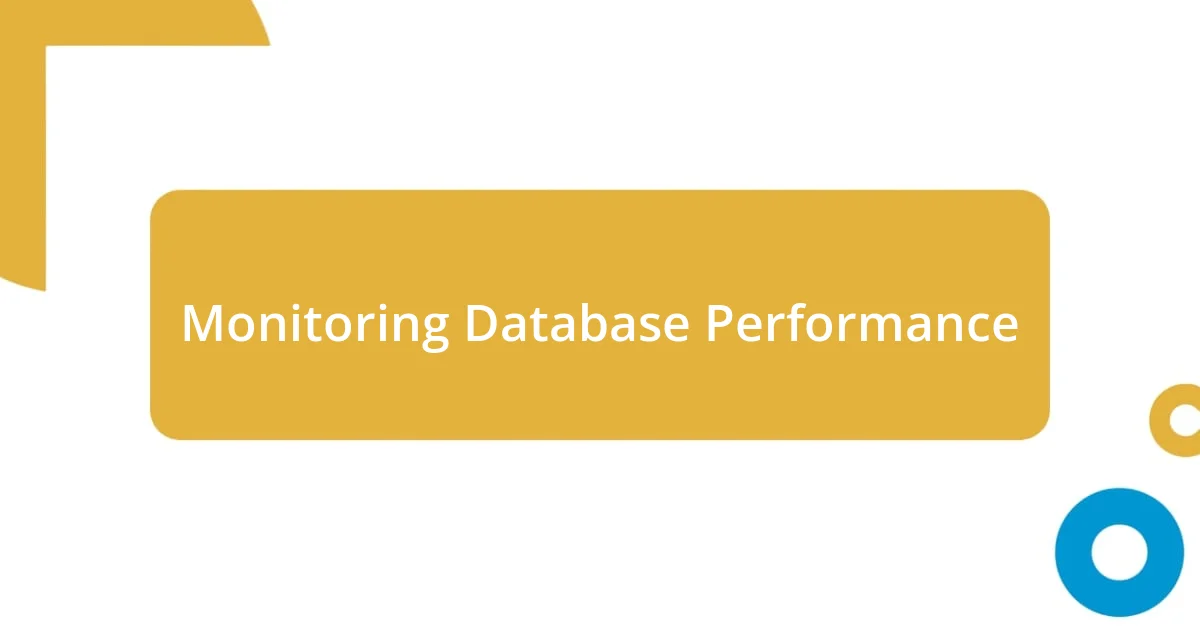
Monitoring Database Performance
Monitoring database performance is crucial for maintaining efficiency and ensuring a reliable user experience. I recall a time when I noticed my application lagging during peak usage hours. It struck me that simply running diagnostics wasn’t enough; I needed regular monitoring to catch these performance issues early. Implementing continuous monitoring tools helped me identify slow queries and optimize them before they affected my users.
I often find myself amazed by the power of metrics in database management. By tracking key performance indicators like query response time and memory usage, I could pinpoint bottlenecks within the system. I remember a situation where a sudden drop in performance had everyone scratching their heads. Thanks to the monitoring analytics, we traced it back to a specific query that had been running inefficiently. Knowing that I had the right tools at my disposal made all the difference during that stressful time.
I’ve learned that setting up alerts is a game changer. There was a moment when I was out of the office, and a critical database went down. Fortunately, my monitoring system immediately notified me of the issue, enabling me to resolve it swiftly before it impacted users. Have you ever faced a similar panic? It’s unsettling, isn’t it? Being proactive with alerts can save you from those nail-biting emergency calls.

Managing Database Security
Managing database security is a multi-faceted challenge that I’ve navigated through trial and error. One lesson that stands out is the importance of regular updates. I vividly remember a time when I neglected to patch a security vulnerability, thinking it was minor. That oversight led to unauthorized access and serious anxiety as I rushed to fix it. Keeping everything up to date not only protects data but also brings peace of mind.
Another critical aspect is user access control. In one project, I allowed everyone on the team to access sensitive data, assuming they all understood the importance of confidentiality. Eventually, we faced a near-miss when someone almost shared that information publicly. I quickly realized that implementing strict access protocols made all the difference. Are you aware of who has access to what in your database? Trust me; it’s a vital question that can prevent future headaches.
Encryption also plays a powerhouse role in protecting sensitive information. I recall when we fully encrypted data at rest and in transit; it was like putting up a fortress around our data. Initially, I was worried about the potential performance hit, but the impact on security far outweighed those concerns. I now advocate for encryption on all levels because safeguarding user data is worth the slight trade-off in speed. With the threats lurking in the digital landscape, aren’t you compelled to bolster your database security as well?
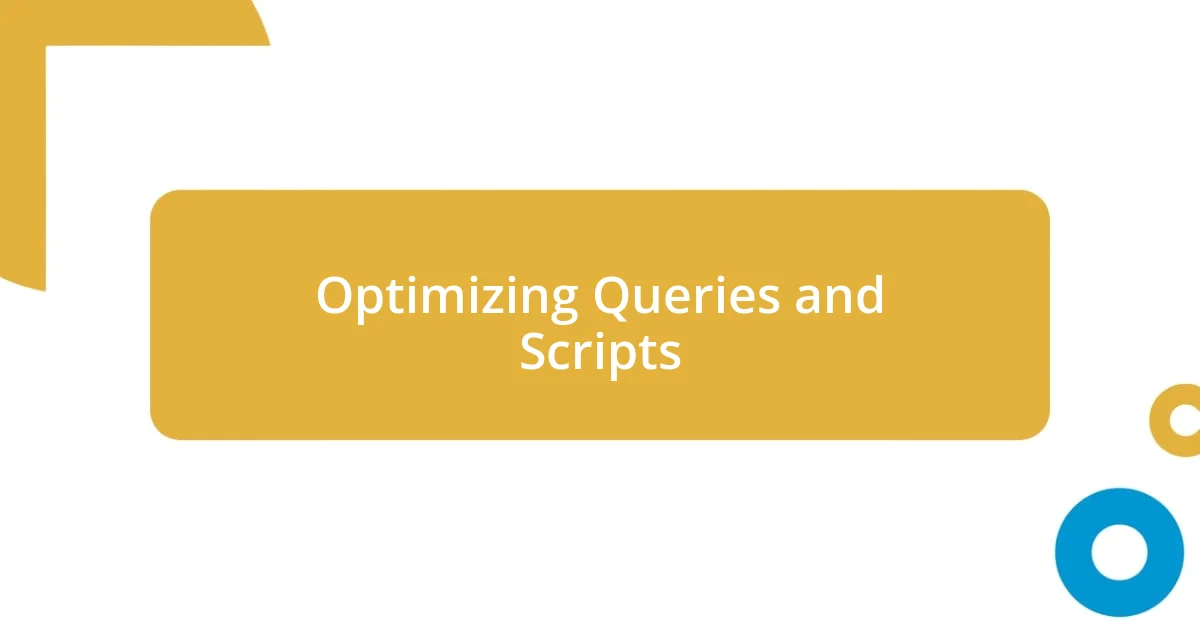
Optimizing Queries and Scripts
Optimizing queries and scripts can significantly enhance database performance, and I’ve learned a few tricks over the years. One particularly eye-opening experience was when I tweaked a complex join query to use indexes more effectively. I remember the surprise on my team’s faces when we saw the execution time drop from several seconds to mere milliseconds. Have you ever been struck by how a small change can yield such a huge impact?
Another effective strategy I’ve discovered is minimizing the amount of data processed in queries. For instance, when I was working on a reporting tool, I initially pulled entire tables, which caused major slowdowns. After reflecting on it, I decided to include only the necessary fields and limit the results with ‘WHERE’ clauses. The performance improvement was palpable, and it made me think: How often do we overlook the importance of being selective in our queries?
I’m also a firm believer in using stored procedures to encapsulate logic and streamline repetitive tasks. There was one project where the repetitive script executions were starting to feel like a chore. Once I transitioned to stored procedures, not only did I save time, but the overall execution became more efficient. Isn’t it interesting how optimizing scripts can reserve valuable resources for the things that truly matter? Embracing this practice has proven essential in my journey toward effective database management.
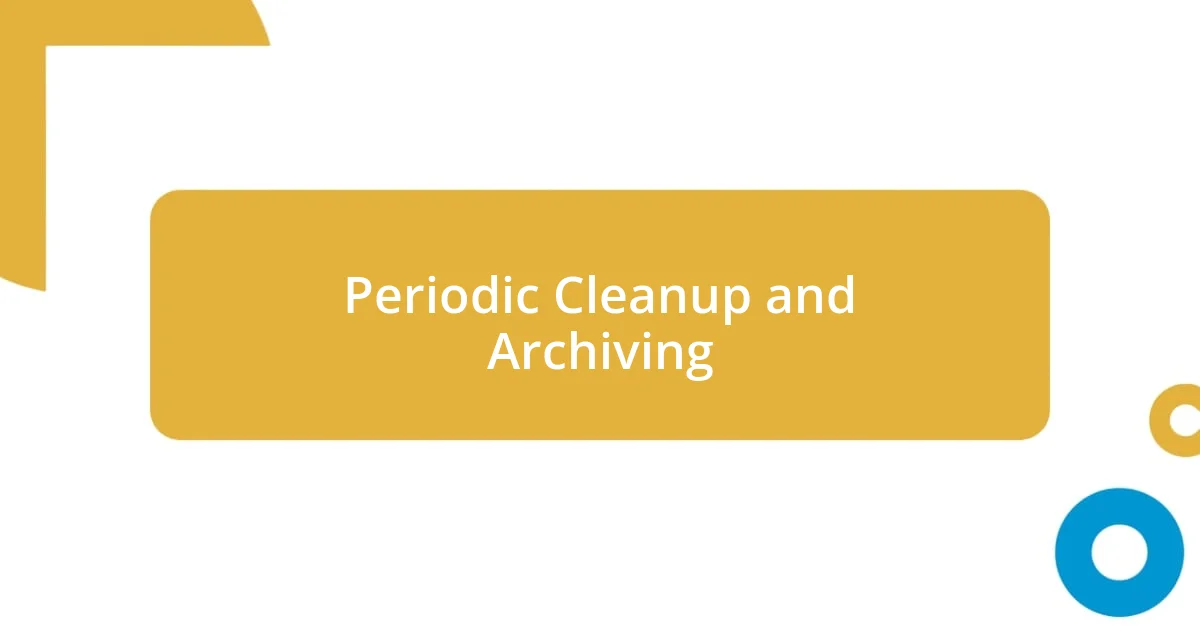
Periodic Cleanup and Archiving
Periodic cleanup and archiving are vital practices that I’ve embraced to keep databases nimble and responsive. I remember a time when I stumbled upon a colossal archive filled with years of forgotten data. It was suffocating the database and making retrieval painfully slow. Realizing how much clutter I had allowed to accumulate was an awakening; now, I can’t imagine working without a regular cleanup schedule.
Implementing a structured archiving strategy has been transformative for preserving performance. In one of my projects, we created an archival system that removed obsolete records while retaining them in a secondary system for compliance. The result? Our queries became noticeably faster, and we could easily access historical data when needed. Isn’t it gratifying when a small effort, like archiving, yields such a significant payoff in efficiency?
Every time I engage in cleanup, it’s like a breath of fresh air for the database. I remember feeling overwhelmed by a bloated dataset, but after organizing and purging unnecessary information, I felt an enormous sense of relief. Maintaining a routine of periodic cleaning not only revamps performance but also fosters a proactive mindset. How often do you take stock of your database? Trust me, a little cleanup goes a long way in ensuring longevity and performance.














