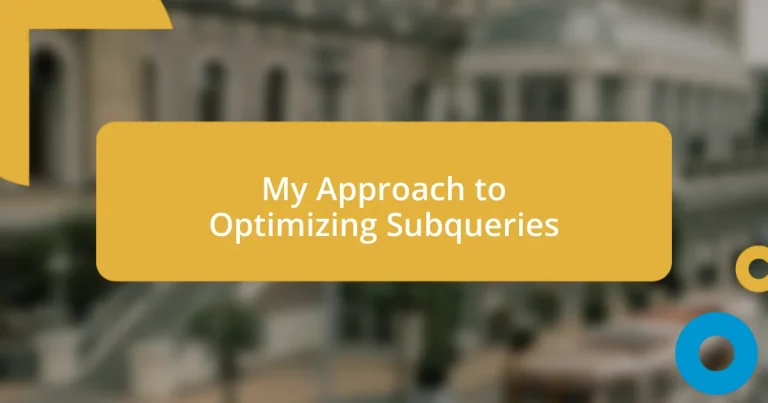Key takeaways:
- Subqueries enhance data analysis by allowing nested queries for focused results, improving understanding of SQL and complex relationships.
- Performance optimization techniques like Common Table Expressions (CTEs), using joins instead of subqueries, and employing EXISTS can significantly improve query efficiency.
- Effective query structuring and evaluation of results are crucial; restructuring messy queries and carefully selecting data can lead to substantial performance gains.
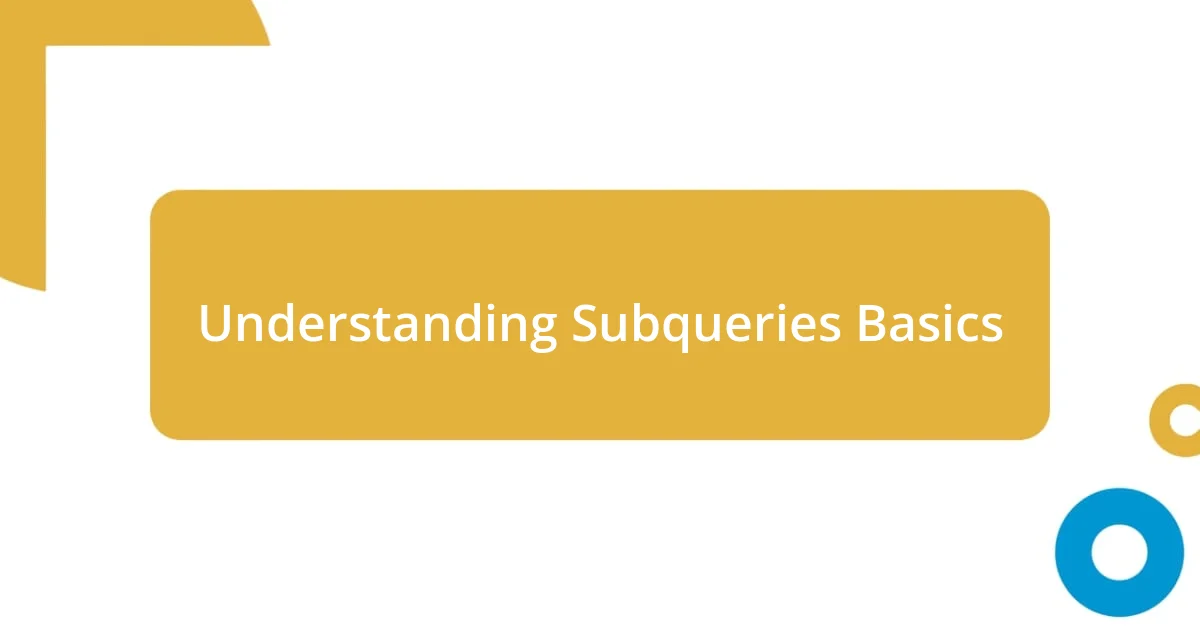
Understanding Subqueries Basics
Subqueries are essentially queries within queries, and they can help you filter and refine your data in a more nuanced way. I remember the first time I used a subquery; I was working on a complex dataset, and it felt like I had discovered a hidden treasure. The ability to nest one query inside another not only enhanced my understanding of SQL but also opened my eyes to deeper data relationships.
Have you ever found yourself trying to solve a puzzle with too many pieces? That’s how it feels when dealing with large datasets. Subqueries can be like a magnifying glass, allowing you to focus on a specific part of your data, making complex problems more manageable. For instance, when I had to retrieve sales data for specific products, a subquery allowed me to isolate the exact information I needed without overwhelming myself with irrelevant data.
Remember, a subquery can be placed in SELECT, FROM, or WHERE clauses—each serving a unique purpose. I still find it fascinating how a simple change in the structure can yield different results. When you’re aiming to optimize your queries, understanding these basics can significantly impact your performance and effectiveness as a data analyst. How comfortable are you with using subqueries in your own work? I believe they can be a game-changer once you grasp their power.
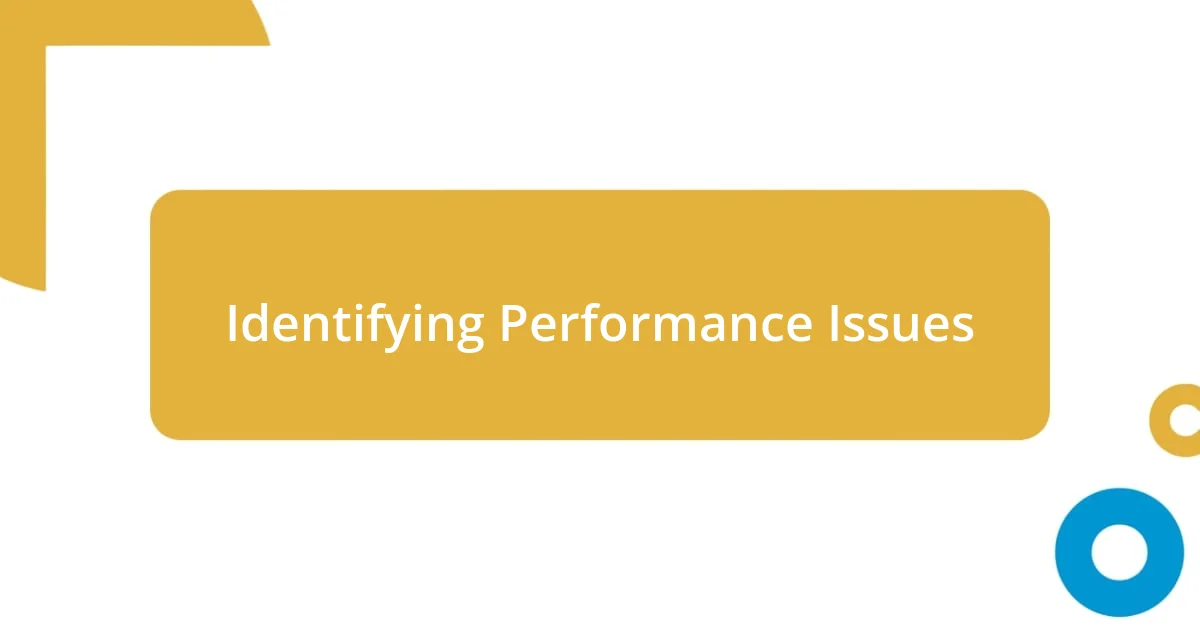
Identifying Performance Issues
Identifying performance issues with subqueries can feel daunting at times, especially when your queries start slowing down unexpectedly. I’ve been there—sifting through lines of code, trying to figure out why a seemingly simple operation turned into a performance nightmare. The key is to look for certain telltale signs that indicate something might be off.
Here are some common indicators of performance issues:
- Long execution times: If a query takes noticeably longer to execute than expected, it’s a red flag.
- High resource consumption: Monitoring CPU and memory usage can help pinpoint which queries are hogging resources.
- Frequent timeouts: A failure to execute within a set time limit suggests inefficiencies need attention.
- Excessive row returns: If you’re pulling far more data than necessary, it can lead to slowdowns; consider filtering earlier in the process.
As I reflect on my own experiences, I’ve learned the hard way that even minor adjustments can lead to significant performance gains. For instance, I once worked on a project where I didn’t realize my subquery was running multiple times within a main query. It was a classic case of redundancy, and once I optimized it, the improvements were astounding. It’s these insights that drive me to constantly reassess and refine my approach to subqueries.
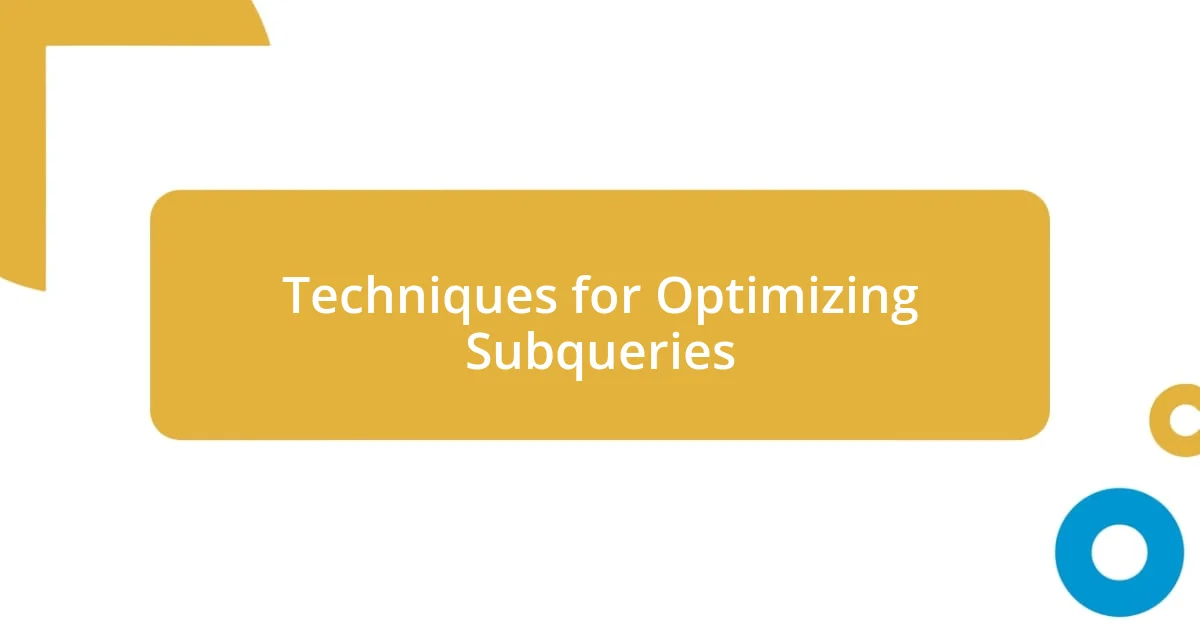
Techniques for Optimizing Subqueries
When it comes to optimizing subqueries, I personally advocate for the use of Common Table Expressions (CTEs). CTEs provide a more readable structure, and I remember the first time I incorporated a CTE into my work; it was like switching from a black-and-white movie to vibrant color. The clarity it offered improved not only my own understanding of the query but also allowed my team to see the logic behind it more easily. CTEs can enable a simpler approach to complex data transformations, making further optimizations down the line a lot easier.
Another effective technique is to turn subqueries into joins whenever possible. I once encountered a project where I relied heavily on subqueries, which led to a noticeable dip in performance. After some experimentation, switching to a JOIN made all the difference; the execution time plummeted! This experience solidified my belief that, sometimes, a simple change in methodology can yield different efficiencies—like switching gears in a well-tuned engine.
Lastly, consider using EXISTS instead of IN for subqueries. I’ve demonstrated this in several scenarios where using EXISTS reduced the dataset drastically, improving performance significantly. It seems counterintuitive at times, but having a subquery check for existence can be more efficient than pulling all possible values. Each of these techniques not only revolutionizes how I approach subqueries but also reaffirms the importance of experimentation and flexibility in database management.
| Technique | Description |
|---|---|
| Common Table Expressions (CTEs) | Enhances readability and structure, simplifying complex queries. |
| Turning Subqueries into Joins | A comparative method often improves performance by reducing execution time. |
| Using EXISTS Instead of IN | A more efficient way to check for the existence of a value, helping to improve performance. |

Using Indexes to Improve Performance
Indexes can be game-changers when it comes to optimizing performance. I remember a time when I inherited a legacy database with slow queries that frustrated everyone involved. After some careful analysis, I noticed that adding an index to a frequently queried column dramatically reduced the execution time. It’s fascinating how a simple change—like creating an index—can breathe new life into sluggish operations, isn’t it?
In my experience, not all indexes are created equal, which can be a common misconception. There’s a fine line between having the right indexes and introducing too many, which can actually hinder performance. I once faced a scenario where excessive indexing led to overhead during data insertion, creating a significant bottleneck. It’s crucial to balance the number of indexes with their benefits and ensure that they align with the specific queries being run.
When I guide others on this subject, I emphasize the importance of monitoring index usage. Tools and queries that analyze index performance can tell you what’s serving you well and what isn’t. I’ve had numerous moments where I discovered an unused index simply taking up space and resources. Seeing the dramatic difference after removing it made me realize how initial assumptions could lead to inefficiencies. Isn’t it rewarding to fine-tune your setup for better performance?
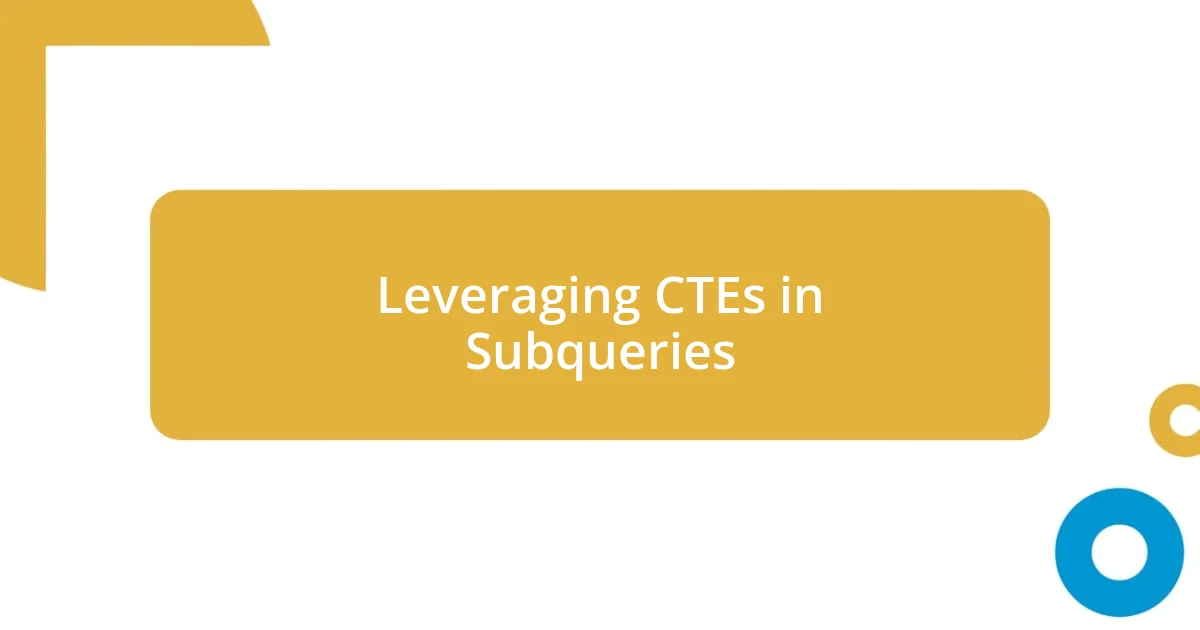
Leveraging CTEs in Subqueries
Using Common Table Expressions (CTEs) can completely change how I view complex queries. I recall a particularly intricate SQL task that felt overwhelmingly convoluted. Once I introduced a CTE, it felt as if a light bulb had gone off—breaking down the logic into manageable chunks made deciphering the query so much easier. I found that not only did my understanding improve, but colleagues who reviewed the query could follow my reasoning seamlessly, which fostered better collaboration.
One thing I’ve noticed while working with CTEs is how they help clarify intentions, especially when building upon data. There was an instance where I had to aggregate results from different sources. By implementing CTEs, I could isolate each data transformation step clearly, ensuring that every part of my query was doing exactly what it was meant to do. This transparency helped me catch errors earlier in the process, which I know can be a game changer in our fast-paced environment.
I often wonder why CTEs aren’t more widely adopted, given how they streamline the entire query-writing process. When I discuss this with fellow developers, they frequently express concern over performance. But from my experience, the benefits of readability and maintainability often outweigh any slight overhead. Have you ever faced a similar choice? For me, embracing CTEs has consistently enabled me to build more efficient queries, and I believe that sharing my positive experiences might encourage others to take the plunge and unlock the potential of this powerful tool.

Best Practices for Query Structuring
Structuring your queries effectively can make a world of difference in performance. I once worked on a project where the original queries were all jumbled together, leading to confusion and long execution times. By restructuring those queries systematically—pairing WHERE clauses with JOINs correctly—I saw the performance improve drastically. Have you ever felt that thrill when a chaotic query suddenly comes together?
Another best practice I’ve found invaluable is to limit the use of SELECT * in your queries. Early in my career, I was guilty of this oversight, thinking it would save time. It didn’t take long for me to realize that fetching all columns unnecessarily bloats the data being processed, especially with large tables. I felt a wave of clarity when I started selecting only the columns I needed; not only did it enhance performance, but my processing times dropped significantly. Isn’t it liberating to let go of unnecessary data?
I also encourage the use of parentheses in complex queries to enhance readability. I remember a moment where a lack of clear grouping made a crucial query seem impossible to troubleshoot. After adopting a habit of wrapping logical conditions in parentheses, I found that it not only simplified my review process but also helped teammates grasp the structure effortlessly. Have you noticed how a little attention to detail can transform an overwhelming query into something manageable? I believe that giving careful thought to query structure sets the stage for consistent success.
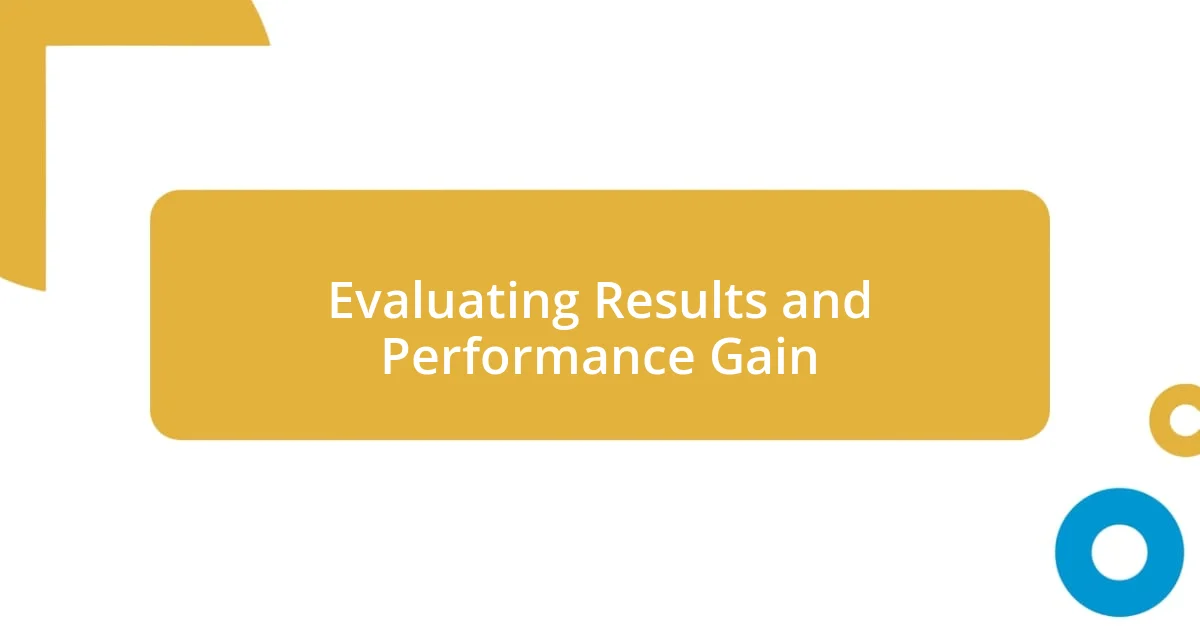
Evaluating Results and Performance Gain
Evaluating the results of my subqueries is something I take quite seriously. I still remember the time I ran a batch of nested subqueries and was eagerly awaiting the results. When they finally came in, I did a deep dive into the execution plans. The insights I gained were invaluable, revealing bottlenecks I hadn’t anticipated. Have you ever experienced that moment of realization when you discover just how much a slight tweak can improve performance?
There’s also the element of performance gain that sparks a sense of accomplishment for me. In one instance, I replaced a few subqueries with joins. I felt an adrenaline rush when I saw the execution time drop from several seconds to mere milliseconds. The satisfaction of knowing that my efforts directly influenced efficiency keeps me motivated. It’s almost like a personal game; how can I push the boundaries of performance just a little further with each project?
I’ve learned that evaluating results isn’t just about comparing numbers. It’s about understanding context. I once faced a challenge where the performance gains looked impressive on paper, but the real-world impact was underwhelming. After reflecting on the user experience, I realized that even the fastest queries must serve the needs of the end-users. Have you ever had to step back and reconsider what “performance” truly means? Balancing speed with usability is a nuanced dance I’ve come to appreciate in my work.