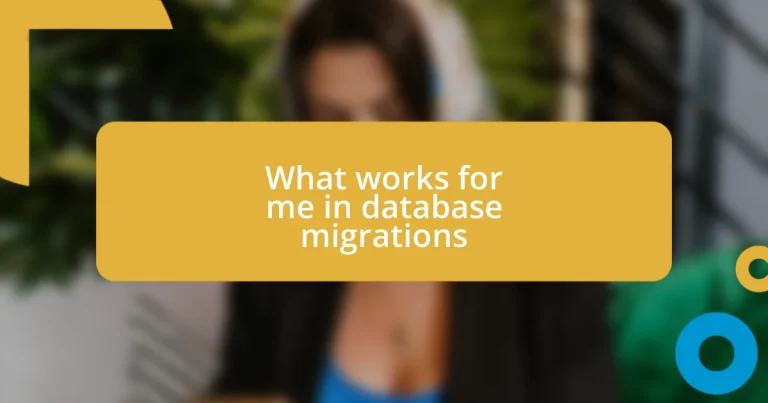Key takeaways:
- Thorough planning and collaboration with stakeholders are essential for successful database migrations, including understanding existing schemas and setting clear objectives.
- Choosing the right migration tools, like Flyway and Liquibase, can streamline the process while ensuring data integrity and real-time updates.
- Post-migration validation techniques, such as data checks and user feedback, are crucial to ensure functionality and to identify any potential issues early on.
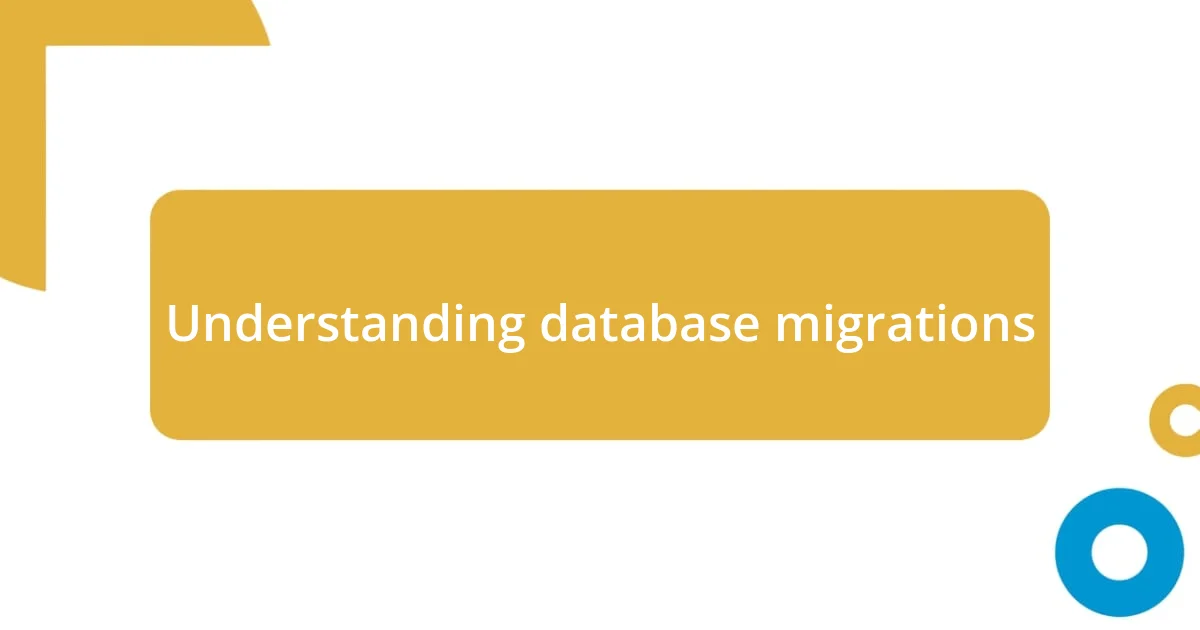
Understanding database migrations
When I first delved into database migrations, I was struck by how crucial they are for maintaining data integrity during updates. It’s not just a technical task; it demands a careful balance of planning and execution. For instance, the first time I executed a migration without a backup, I felt a wave of panic wash over me when I realized I might lose valuable data.
Understanding database migrations means grasping how they facilitate changing database schemas while ensuring minimal disruption. Have you ever wondered what happens behind the scenes during a migration? It’s a symphony of processes—schema alterations, data transformations, and sometimes even integration with other systems. This complexity can be daunting, but once you learn the rhythm of it, it can feel almost like an art form.
Another thing that often surprises people is how migrations help in transitioning from one database system to another seamlessly. I vividly remember migrating a project from MySQL to PostgreSQL. The different data types and functions felt intimidating at first, but the process taught me resilience and adaptability. It opened my eyes to the nuances of each system and, ultimately, to the importance of understanding the migration process itself. I’ll never forget that sense of accomplishment when I successfully executed the migration!

Initial migration planning strategies
When I’m in the initial planning stages of a database migration, I always make it a point to gather a deep understanding of the existing database. That means reviewing the current schema, identifying dependencies, and getting familiar with data volume and performance metrics. I recall a time when I overlooked documenting foreign key relationships, and it led to a tangled mess during the migration. I learned then just how critical it is to have a comprehensive inventory of your existing setup.
As I strategize, I always prioritize collaboration with stakeholders. Clear communication helps set realistic expectations and addresses any concerns early on. Here’s what I typically focus on during those initial discussions:
- Identify key stakeholders: Engage with team members who will be impacted by the migration.
- Outline clear objectives: What do we want to achieve? Better performance? Enhanced features?
- Document everything: Keep notes on decisions and feedback for reference.
- Set up a testing environment: Preparing a sandbox can unveil potential issues before the real migration.
- Establish a rollback plan: Always have a safety net ready in case things go awry.
Through these strategies, I find that the path forward becomes clearer, and it significantly reduces the stress associated with migration projects. It’s all about laying a solid foundation before diving in!

Tools for effective database migration
Effective database migration relies heavily on the right tools. From my experience, choosing the proper migration tools can significantly streamline the process. A tool I frequently use is Flyway; its robust version control for database schemas allows for meticulous management of migrations. During one particular project, I was juggling multiple environments, and Flyway’s ability to track changes with ease made my life infinitely easier.
Another tool that has become a staple in my migration toolkit is Liquibase. What I appreciate most about it is its flexibility; the ability to describe changes in XML, YAML, or JSON formats provides tremendous versatility. I once faced a challenging scenario where a client’s legacy database needed modifications while they were still actively using it. Using Liquibase not only facilitated real-time updates but also kept everyone informed throughout the process, which was reassuring for all parties involved.
Of course, not all tools fit every scenario. I once attempted a migration using a less popular tool and quickly encountered limitations that slowed everyone down. That experience taught me the importance of evaluating a tool’s capabilities against the specific context of the migration. It’s essential to choose tools that align with team skills and project requirements, so ask yourself: What specific features do I need to ensure a smooth migration? You want your tools to enhance efficiency, not add complexity.
| Tool | Key Features |
|---|---|
| Flyway | Version control for database schemas, easy tracking of migrations |
| Liquibase | Supports XML, YAML, and JSON formats, real-time updates, versatile |
| DbMate | Lightweight, Docker-friendly, simple migration management |
| Alembic | Designed for SQLAlchemy, framework integration, easy downgrade capabilities |

Best practices for data integrity
Ensuring data integrity during a migration is paramount, and I’ve learned that implementing thorough validation checks can make a world of difference. After one migration, I faced a serious issue when I discovered discrepancies in data that had gone unnoticed. The lesson learned? Always verify your data post-migration. I now advocate for automated validation scripts that compare source and destination records, highlighting any mismatches. This step, while sometimes tedious, is essential for maintaining trust in your data.
Another best practice involves involving your team in the migration process, particularly when it comes to data integrity. I vividly recall a project where a developer spotted a potential data loss scenario simply by cross-referencing his old notes with the migrated data. It’s enlightening how fresh perspectives can uncover unseen issues. Encouraging team members to contribute insights not only enhances data accuracy but also fosters a sense of ownership over the project. Have you ever thrived in collaborative settings where the combined expertise led to better outcomes? I know I have.
Finally, keeping detailed records of your data mapping and transformation processes cannot be overstated. I once migrated a vast volume of data, but my documentation fell short. When a discrepancy arose, it took hours to trace the problem back to its source. Now, I meticulously document each mapping and transformation, which allows for quick troubleshooting and peace of mind during a migration. Wouldn’t it be reassuring to easily pinpoint where things went awry without sifting through mountains of data? A little foresight in documentation can save you time and stress in the long run.
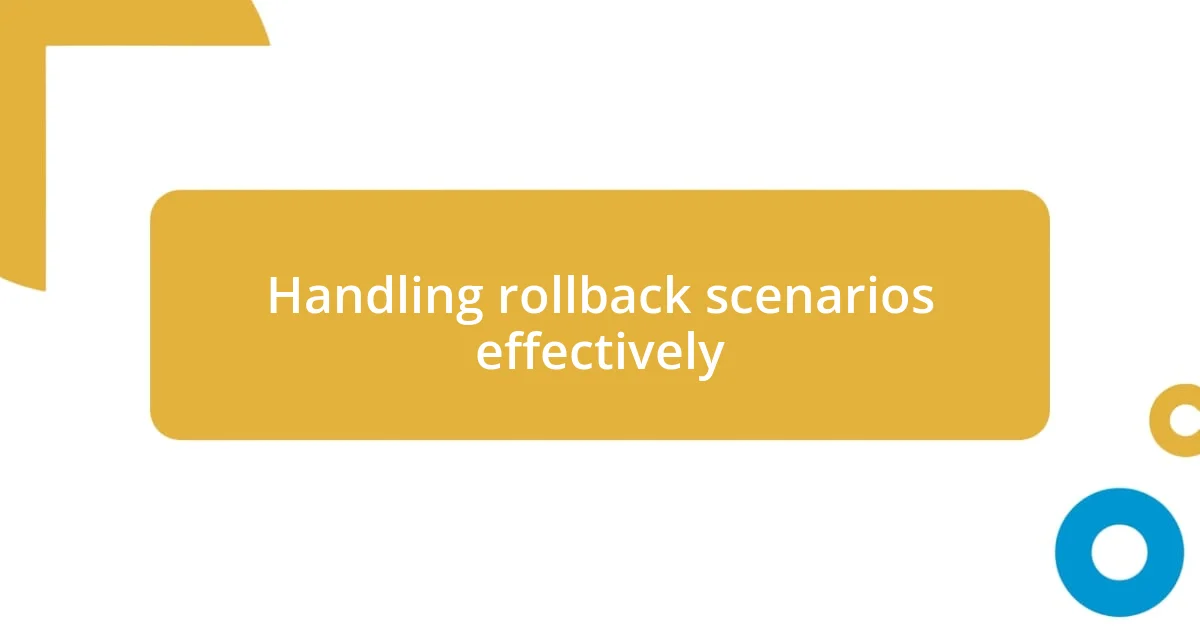
Handling rollback scenarios effectively
Handling rollback scenarios effectively is a critical aspect of database migrations that I’ve learned to approach with careful planning. One strategy I often employ is creating comprehensive backup snapshots before initiating any migration steps. I recall a specific instance where I was implementing significant schema changes in a production environment. Just as I started, I got wind of a conflicting index issue that could have wreaked havoc. Thankfully, I was able to roll back to the snapshot, avoiding potential downtime and ensuring data remained intact. Have you ever faced a moment where a rollback saved your project? I certainly have, and it reinforces my belief in the power of preparation.
In addition to backups, I’m a firm believer in maintaining detailed migration scripts that include rollback commands. I remember a project where we conducted a migration without these scripts, leading to a software disaster when we needed to reverse changes. Managing that chaos taught me the importance of always having a clear rollback plan readily available. Now, I make it a point to test these rollback commands in a staged environment before going live. This way, I can ensure they work as intended. Isn’t it often the case that we overlook the importance of testing until we face a crisis? That event changed my perspective on migration planning forever.
Lastly, adopting a phased approach for larger migrations can make rollbacks much smoother. For instance, during a past migration where I divided the updates into smaller batches, I not only minimized risk but also simplified the tracking of any issues that arose. When one batch encountered an unforeseen problem, rolling back just that portion was both easy and efficient, sparing the team from a full-scale disruption. Have you found that breaking projects into digestible chunks leads to better control? From my experience, it certainly does, and it turns what could be a complex operation into manageable steps.

Monitoring performance during migration
Monitoring performance during migration is a crucial practice that I’ve come to rely on for ensuring a smooth transition. During one particularly challenging migration, I implemented real-time monitoring tools which allowed me to track database performance metrics such as query response times and CPU usage. This proactive approach not only helped identify bottlenecks but also instantly alerted me to any unexpected declines in performance. Have you ever faced those nerve-wracking moments when everything seemingly hangs in the balance? I certainly have, and knowing I had live data to back up my decisions made all the difference.
As the migration unfolded, I found that leveraging performance baselines proved invaluable. By recording metrics from the original database, I was able to establish what ‘normal’ looked like. When performance began lagging during the migration, it became glaringly obvious against those benchmarks. I still remember the sense of urgency that washed over me when I noticed a spike in response time; prompt adjustments allowed us to keep our migration on track. How often do we overlook the power of context when assessing performance? I’ve learned that having a clear point of reference is essential in navigating these situations.
Lastly, I can’t stress enough the importance of post-migration performance monitoring. After completing a migration, I always revisit those metrics to ensure that everything is not just functioning but thriving. I recall a project where I celebrated a successful migration only to realize later that certain queries were still underperforming. It was a wake-up call that underscored the need for vigilance even after the migration is done. Isn’t it refreshing to see the full picture, including post-migration health? This ongoing diligence helps ensure that our databases don’t just survive the migration but also flourish in their new environment.
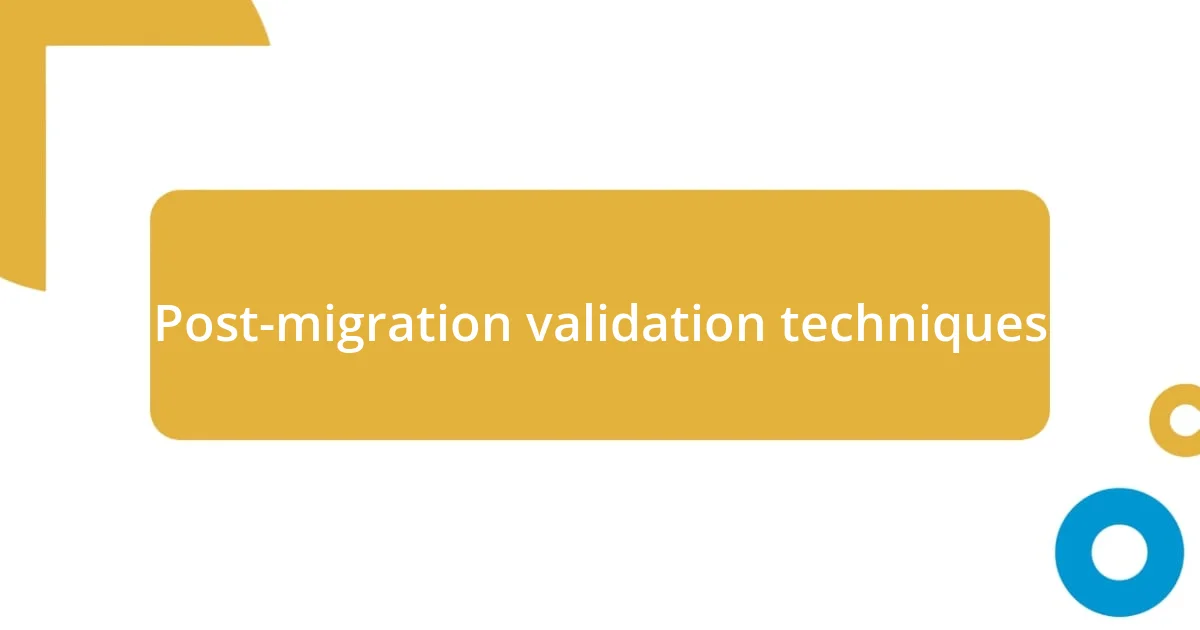
Post-migration validation techniques
Post-migration validation techniques are vital to ensure that everything is operating as expected after a database migration. One method I often use is data integrity checks, where I compare data in the source and target databases to identify any discrepancies. I remember a migration where I spent hours meticulously checking individual records only to discover several missing entries in the new database. That feeling of dread was palpable, and it drove home just how crucial it is to have validation procedures in place. Have you ever experienced the anxiety of realizing something might be off after a big migration? It’s a reminder that we must scrutinize the outcomes just as closely as we plan the process.
Another effective technique I employ is automated testing for application functionality against the migrated database. I recall a situation where we used automated tests, and they flagged a subtle issue with user permissions that would have gone unnoticed. That moment of relief when the tests highlighted the problem before users encountered it was priceless. Doesn’t it feel good to catch potential issues before they escalate? I firmly believe that integrating these tests into the migration timeline not only saves time but also builds confidence in the migration’s success.
Lastly, user feedback is an invaluable resource during the validation phase. After one particularly extensive migration, I sent out a survey to the end-users to collect their experiences and feedback. To my surprise, they highlighted performance improvements and new features not previously utilized. That was exhilarating! Isn’t it gratifying to see users excited about the results of our hard work? Gathering this feedback not only validates our efforts but also fosters a sense of community and collaboration that can enhance future migrations.