Key takeaways:
- SQL reporting tools simplify complex data, automate report generation, and enhance strategic decision-making.
- Choosing the right SQL reporting tool depends on user needs and preferences; popular options include Tableau, Power BI, SSRS, and Looker.
- Best practices for effective SQL reporting include understanding the audience, simplifying visuals, and conducting regular reviews for continuous improvement.
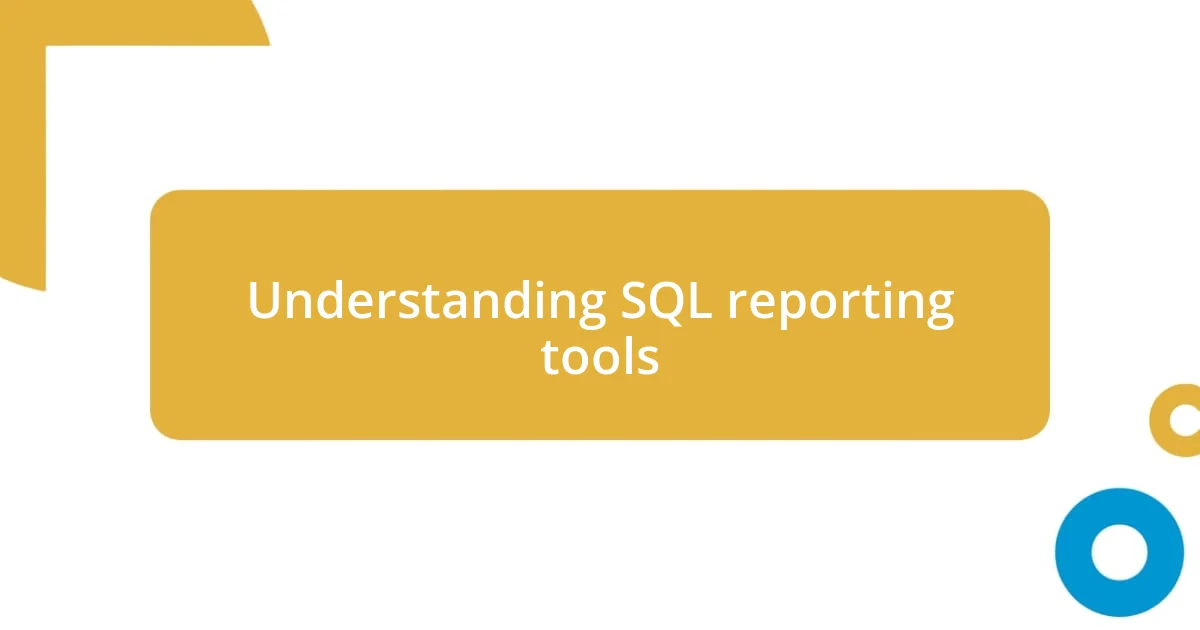
Understanding SQL reporting tools
When I first started exploring SQL reporting tools, I was genuinely fascinated by how they transformed raw data into meaningful insights. It’s like taking a jumbled puzzle and finally seeing the complete picture. Have you ever felt overwhelmed trying to make sense of data? I remember staring at endless rows, wishing for a way to simplify everything into digestible reports.
SQL reporting tools serve as a bridge between complex database queries and user-friendly outputs. These tools enable users to visualize data patterns swiftly, tailored to their specific needs — whether it’s generating sales reports or analyzing website traffic. I find it satisfying when I can create a report that not only answers questions but also sparks new ideas for improvement.
Moreover, what sets these tools apart is their ability to automate tasks. I’ll never forget the moment I realized a report could refresh automatically instead of generating manually each time. It felt like gaining an extra hour in my day! Isn’t it incredible to think about how automation in SQL can relieve us from tedious tasks and let us focus on strategic decisions instead?

Comparing popular SQL reporting tools
When comparing popular SQL reporting tools, it’s fascinating to see how each one brings its unique flavor to the table. I vividly recall a time when I had to choose between two popular tools, each boasting impressive features. One had a user-friendly interface that felt like a friendly guide through the data jungle, while the other offered powerful customization options that catered to my more technical side. It was a tough decision, highlighting how personal preference plays a big role.
Here’s a quick comparison of some well-known SQL reporting tools:
- Tableau: Excels in visual storytelling and is perfect for creating interactive dashboards, which I found incredibly engaging during presentations.
- Power BI: Integrates seamlessly with Microsoft products, making it a go-to for teams already using the Microsoft ecosystem. I appreciated its balance between ease of use and functionality.
- SQL Server Reporting Services (SSRS): Offers robust capabilities for traditional reporting needs, but the learning curve can be steep. I remember feeling both challenged and empowered learning SSRS.
- Looker: Known for its data exploration and real-time insights, I noticed that it encourages a culture of data-driven decision-making in organizations.
Choosing the right tool ultimately comes down to your specific requirements and how comfortable you feel navigating its features. The journey to find the perfect SQL reporting tool can be a mix of trial and error, but that’s all part of the process!

Best practices for SQL reporting
Effective SQL reporting isn’t just about generating charts and tables; it’s about ensuring that the information presented is actionable and relevant. I remember creating a report that, although well-designed, missed key insights because I didn’t consider the audience’s perspective. By understanding who would be using the report and what decisions they needed to make, I learned to tailor my data presentation accordingly.
Another practice I’ve found invaluable is to keep my reports as simple as possible. I once overwhelmed my team with a complex dashboard packed with metrics that, frankly, confused everyone. Now, I focus on clarity, presenting only the necessary data points that drive decisions. This approach not only facilitates understanding but also invites engagement, allowing stakeholders to ask questions and discuss outcomes.
Additionally, scheduling regular reviews of your reporting processes can lead to continuous improvement. I have personally experienced the benefits of revisiting older reports to update the data and tweak formats based on user feedback. It’s like an ongoing conversation with the data, ensuring that every report remains relevant and aligns with current business goals.
| Best Practices | Description |
|---|---|
| Know Your Audience | Tailor reports based on the audience’s needs for actionable insights. |
| Simplify Visuals | Focus on clarity and simplicity to enhance understanding and engagement. |
| Regular Reviews | Continuously improve reports by incorporating user feedback and current objectives. |

Common challenges in SQL reporting
When diving into SQL reporting, one common challenge I often encounter is data quality issues. I still remember a project where I relied on outdated or incomplete data, leading to inaccurate reports that misled my team and affected crucial decisions. It made me realize just how vital it is to ensure the integrity of the data being used—after all, garbage in means garbage out, right?
Another hurdle I’ve faced is the complexity of writing SQL queries. The syntax can be tricky, especially for those who are not as familiar with SQL. I recall the frustration I felt trying to debug a query that seemed straightforward but kept throwing errors. It underscored the importance of not only knowing the tools but also comprehending the language behind the reporting. This skill can be a game-changer in producing the reports you envision.
Lastly, I’ve often struggled with the need for timely reporting. In some instances, the data I worked with was slightly stale, which diminished its relevance. I remember a specific period when last-minute changes made it challenging to deliver timely insights. It was a clear reminder that in today’s fast-paced environment, having a streamlined process for generating reports is essential, as we cannot afford to lag behind in making informed decisions. How have you tackled similar issues in your reporting journey?












