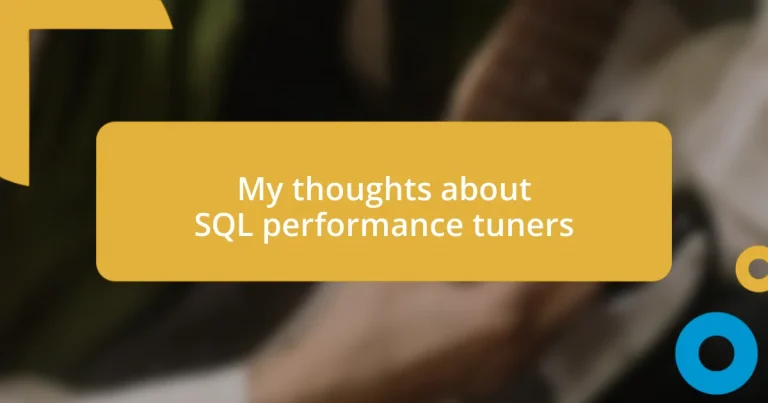Key takeaways:
- Understanding indexing and query design are crucial for optimizing SQL performance and can drastically improve query speeds.
- Monitoring key metrics like execution time, CPU usage, and lock wait time is essential for identifying and resolving performance bottlenecks.
- Implementing best practices such as filtering necessary data, avoiding SELECT *, and utilizing advanced techniques like query rewriting and partitioning can enhance SQL efficiency significantly.
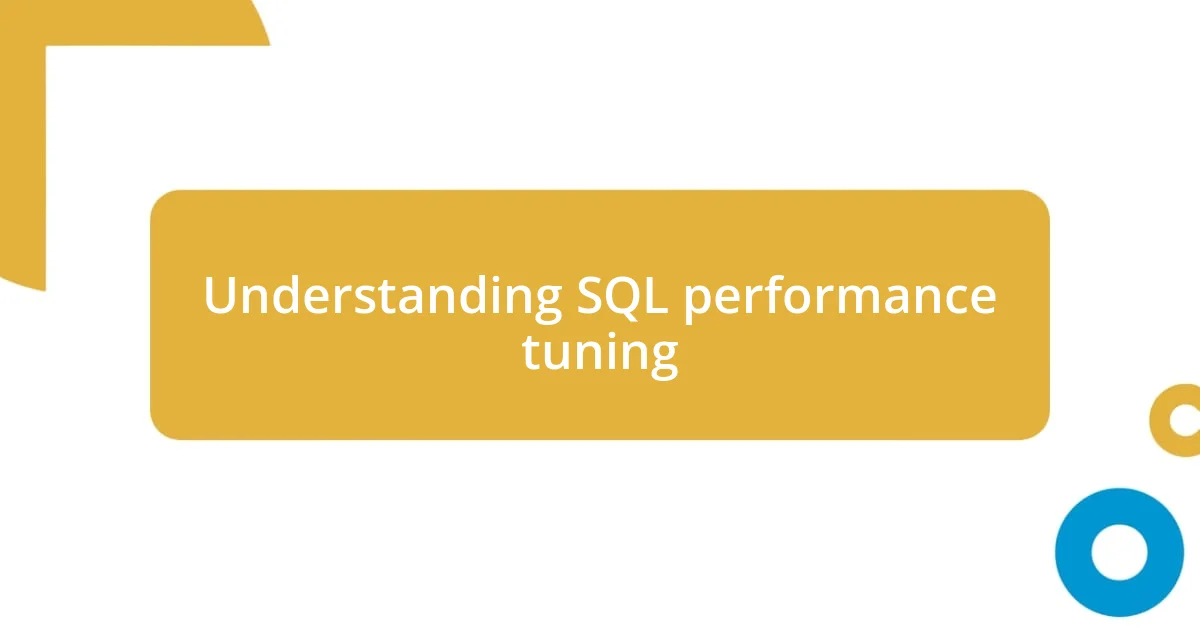
Understanding SQL performance tuning
When I think about SQL performance tuning, I recall the first time I faced a sluggish report that brought our application to a crawl. I remember staring at the execution plan, feeling overwhelmed by the myriad of options available to optimize it. It struck me then how critical it is to understand not just the what, but the why behind each tuning technique we employ.
One of the key aspects of tuning is indexing; I’ve seen it transform query speeds drastically. Have you ever watched a query that took seconds dash down to milliseconds with the right index? It’s like flipping a switch that instantly brightens a room. The right indexes help the SQL server find data efficiently, but I often remind myself that over-relying on them can lead to complex maintenance down the road.
Additionally, considering query design has been a game-changer in my experience. I used to write complex joins without thinking twice. But after a painful round of debugging, I learned that simplifying queries can dramatically enhance performance. What if, instead of crafting a convoluted SQL statement, we focused on clear and concise expressions? Embracing this mindset has allowed me to write more effective queries that not only perform better but are also easier to maintain.
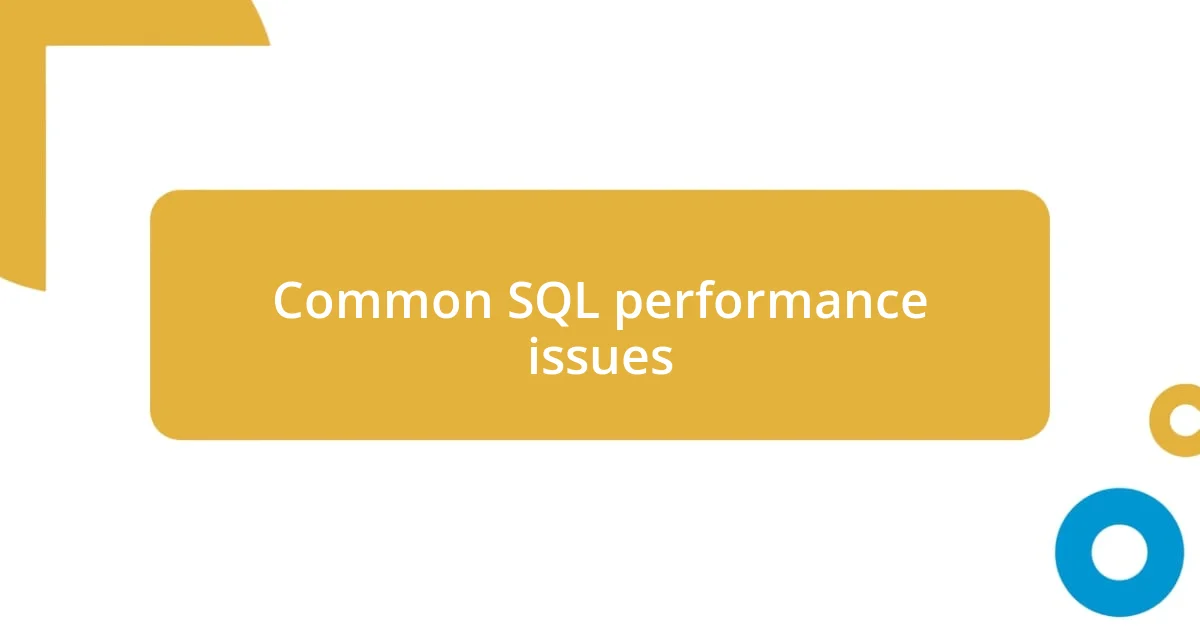
Common SQL performance issues
When I reflect on SQL performance issues, one of the most common culprits I’ve encountered is inefficient queries. I remember working late one night trying to optimize a report that took forever to load. It dawned on me that a poorly written WHERE clause was causing a full table scan, which was unnecessary. Knowing how to filter records effectively can save immense resources; it’s a simple but powerful lesson learned through frustration.
Another frequent issue is the lack of proper indexing. Early in my career, I faced a situation where a critical query was taking so long that users began losing patience. By simply adding an index on a heavily queried column, the response time improved to a delightful speed. It made me realize that while indexes are essential, they need to be used judiciously; indiscriminate indexing can lead to maintenance headaches and decreased performance overall.
Locking and blocking also pose significant performance challenges. I recall a scenario where multiple users were trying to access the same resource simultaneously, leading to frustrating delays. It was a learning experience about isolation levels and how they can impact concurrency. Understanding these concepts can greatly alleviate performance woes and help keep systems running smoothly.
| Issue | Description |
|---|---|
| Inefficient Queries | Queries that require full table scans due to poor filtering conditions. |
| Lack of Indexing | Absence of necessary indexes on frequently accessed columns causing slow query performance. |
| Locking and Blocking | Contention in accessing resources, leading to delays in query execution. |

Key metrics for performance tuning
Key metrics for performance tuning
When I dive into performance tuning, tracking certain metrics becomes essential. The moment I started monitoring query execution time, I uncovered bottlenecks I didn’t even know existed. There’s something eye-opening about seeing how long a query truly takes compared to my expectations—it’s a reality check that guides my optimization efforts.
Here are some critical metrics you should always keep an eye on:
- Execution Time: This measures the duration a query takes to run, spotlighting the slowest performers.
- CPU Usage: Monitoring CPU consumption helps identify resource-intensive queries, which can reveal inefficiencies.
- I/O Statistics: Understanding how much disk I/O occurs provides insights into data retrieval inefficiencies.
- Lock Wait Time: This metric reveals how long transactions are waiting for locks, a key factor in diagnosing blocking issues.
- Query Plan Cache Hits: Tracking how often queries reuse cached plans indicates efficiency in execution.
In my own experience, noticing elevated lock wait times was a turning point for me. It was during a busy day when multiple users accessed a critical report. Delays intensified, only for me to realize that undesirable isolation levels were at fault. That moment motivated me to not only fine-tune those levels but to also share that knowledge with my team, transforming how we managed concurrent transactions moving forward.

Tools for SQL performance tuning
When it comes to SQL performance tuning, having the right tools can make all the difference. In my early days, I stumbled upon SQL Server Management Studio (SSMS), and it became my go-to for analyzing queries. The integrated Query Execution Plan feature was a game-changer for me; it didn’t just show where the bottlenecks were but also illuminated paths I hadn’t considered. Have you looked at execution plans before? They can reveal so much about how your queries interact with your data, and feeling that “aha” moment when a plan opens your eyes is simply exhilarating.
Another tool I found invaluable is SQL Profiler. It allows for real-time monitoring of SQL Server events, which I once used during a major database redesign. Watching the profiled actions unfold helped me spot performance spikes and pinpoint rogue queries. It’s like having a magnifying glass over your database—I’ve felt the stress lift when I can track down issues before they escalate into full-blown problems. Have you experienced the relief of finding a critical error just in time? There’s a certain thrill in being proactive rather than reactive.
Let’s not overlook third-party tools like SolarWinds Database Performance Analyzer. I remember the first time I used it; I was captivated by its ability to analyze query performance over time. You know that satisfaction when you can pinpoint exactly what a query is doing wrong? This tool allows for historical analysis, which is fantastic when you’re trying to identify trends or newly introduced performance issues. It’s a reminder that tuning isn’t just about fixing immediate problems; it’s about building a robust understanding of long-term behaviors. Wouldn’t you agree that having such insights empowers us as database professionals?

Best practices for efficient queries
When it comes to crafting efficient SQL queries, I can’t stress enough the importance of selecting only the necessary columns and rows. Early in my career, I’d often query entire tables on a whim, only to realize later that pulling excessive data led to sluggish performance. A conversation I had with a mentor opened my eyes to this practice; filtering results upfront dramatically improves speed and reduces strain on the server. Have you ever noticed how a simple change can make queries fly?
Another best practice is to implement indexing wisely. I’ve been in situations where I didn’t index a frequently accessed column, and the fallout was significant. The moment I added the appropriate index, it was like flipping a switch; queries that used to crawl began to perform beautifully. It’s a bit like organizing a cluttered workshop—once everything is in its place, you can find what you need quickly without unnecessary delays. Have you experienced that moment of clarity when a well-placed index transformed your SQL game?
Lastly, I often remind myself to avoid using SELECT * in queries. Sure, it might seem convenient, but over time, I’ve learned that specifying fields not only clarifies my intentions but also boosts performance. I recall a project where I removed SELECT * and began explicitly defining my columns. The database responded with a substantial performance increase, and I could almost hear a collective sigh of relief from my server. Doesn’t it feel refreshing to know exactly what you need without wasting resources? By honing in on what’s essential, we empower our databases to operate with remarkable efficiency.

Advanced techniques for optimization
One advanced technique I’ve come to value is query rewriting. There was a time when I was chasing performance issues in a complex report query. After some investigation, I realized that rewriting the query to use common table expressions (CTEs) simplified its structure while improving execution speed. Have you ever felt the satisfaction of tidying up your SQL? This method not only enhances clarity but can significantly reduce the load on your database engine.
Another powerful approach is utilizing partitioning on large tables. I vividly remember a scenario where crawls were dragging my application down. When I partitioned the table based on a frequently queried date column, I was amazed at how quickly data retrieval became. The achievement of performing such a transformation felt like a triumph. Isn’t it incredible how a strategic decision can turn a burden into a streamlined process?
Lastly, embracing parallelism can unlock hidden potential within your SQL queries. Early in my career, I never truly understood the power of allowing SQL Server to handle multiple query execution paths simultaneously, but once I tapped into that capability, my workloads changed dramatically. Watching complex operations finish at lightning speed was a game-changer for me. Have you ever experienced that rush when your queries not only complete but do so far faster than you expected? It’s a thrill that reminds us why we delve deep into the nuances of SQL performance tuning.
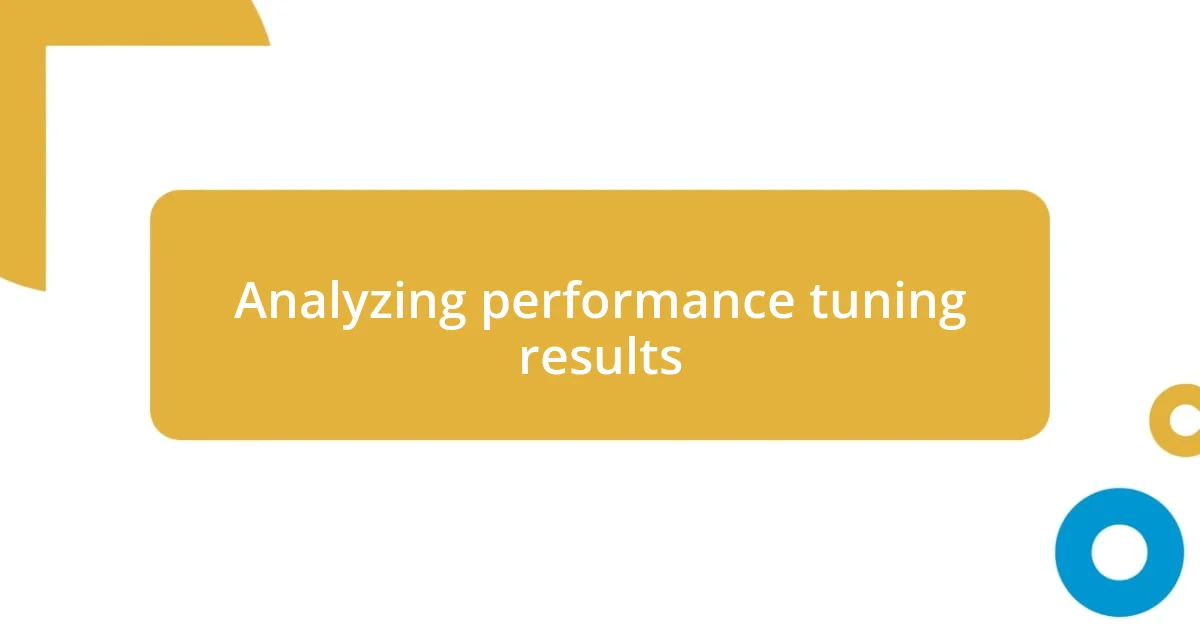
Analyzing performance tuning results
Reflecting on my experiences with performance tuning results, I’ve learned that tracking changes post-optimization is crucial. After implementing specific tuning strategies, I make it a priority to monitor performance metrics closely. I once adjusted a query execution plan and witnessed a 50% decrease in runtime. That moment proved how essential it is to analyze results; data tells a story, and it’s our job to interpret it.
Diving deeper into the analysis, I’ve found that comparing before-and-after scenarios can be incredibly insightful. I still recall a time when I adjusted an index and then ran comparisons using SQL Profiler. The performance gains were staggering, but the real reward came from seeing how the index improvements contributed to an overall more efficient query process. Have you ever felt the excitement of watching those numbers shift dramatically in your favor? It’s validation that our efforts truly matter.
Lastly, gathering feedback from users can enrich the analysis of performance tuning results. I remember after deploying changes, I reached out to stakeholders, eager to hear their thoughts. Their insights highlighted not just the technical improvements but also the positive impact on user experience. It made me realize that analyzing performance isn’t just about metrics—it’s about understanding how those metrics translate into real-world benefits. Isn’t it fulfilling to know we’re making a difference on both ends?