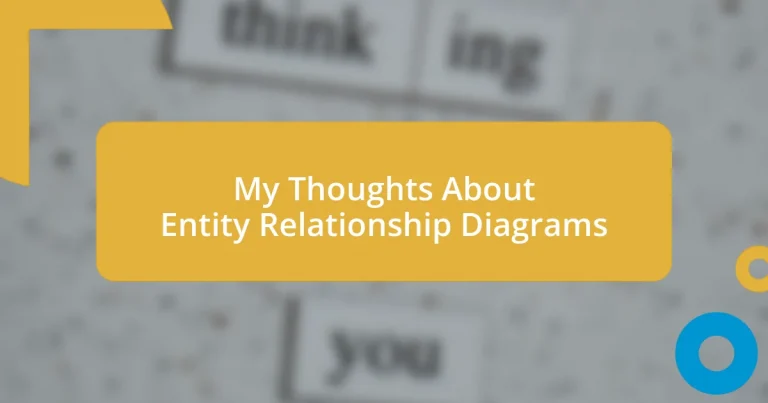Key takeaways:
- Entity Relationship Diagrams (ERDs) visually map the relationships between various database elements, aiding in understanding complex data structures.
- Key components of ERDs include entities, attributes, relationships, and primary keys, all crucial for effective database design.
- Common mistakes in ERDs include overcrowding elements, inaccurately defining relationships, and failing to update diagrams as projects evolve, which can lead to confusion and inefficiencies.
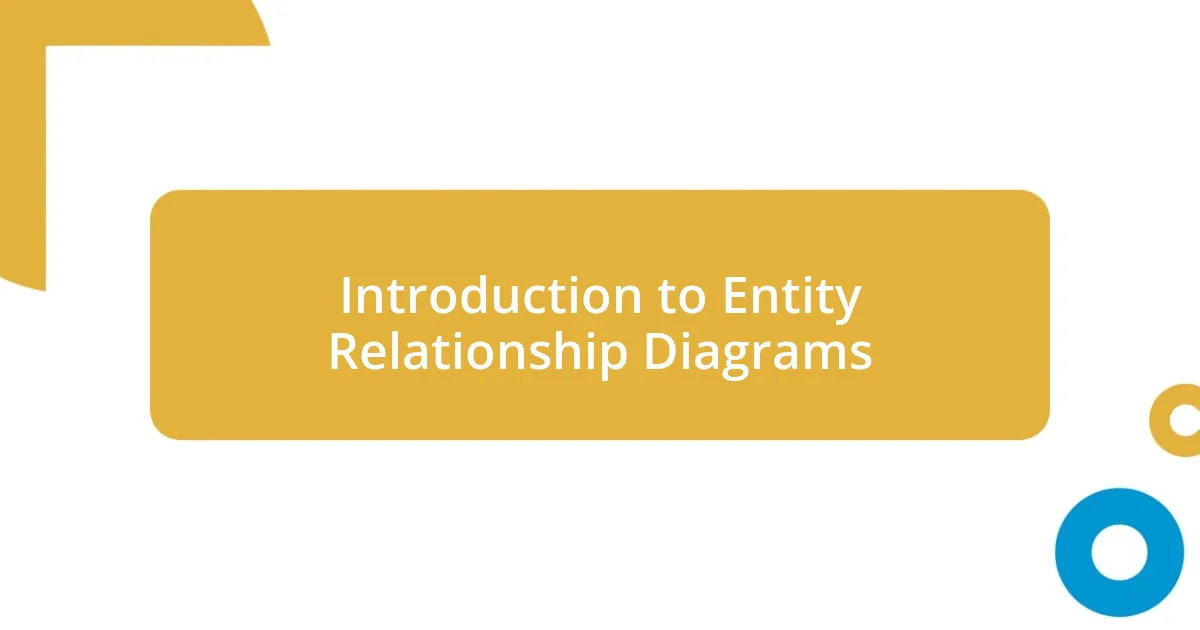
Introduction to Entity Relationship Diagrams
Entity Relationship Diagrams (ERDs) are a powerful visual tool that helps us map out the relationships between different elements in a database. I remember the first time I encountered one in a class; it was like discovering a new language that articulated the structure of data. Have you ever felt lost in the intricate web of information a database can present? That’s where ERDs come in, offering clarity and organization.
At their core, ERDs illustrate how entities—think of them as objects or concepts that hold data—interact with one another. For instance, imagine a simple diagram showing how customers, orders, and products relate in an e-commerce system. Each line connecting these entities tells a story of interaction, which I found to be both fascinating and vital for understanding complex systems.
What I love about ERDs is their ability to break down complex relationships into digestible parts. When I was designing a database for a small project, creating an ERD really helped me visualize the entire framework before diving into the actual development. Isn’t it comforting to have a roadmap when navigating the intricacies of data design? ERDs bring that sense of direction, ensuring we capture essential relationships and avoid the chaos that can come with database management.
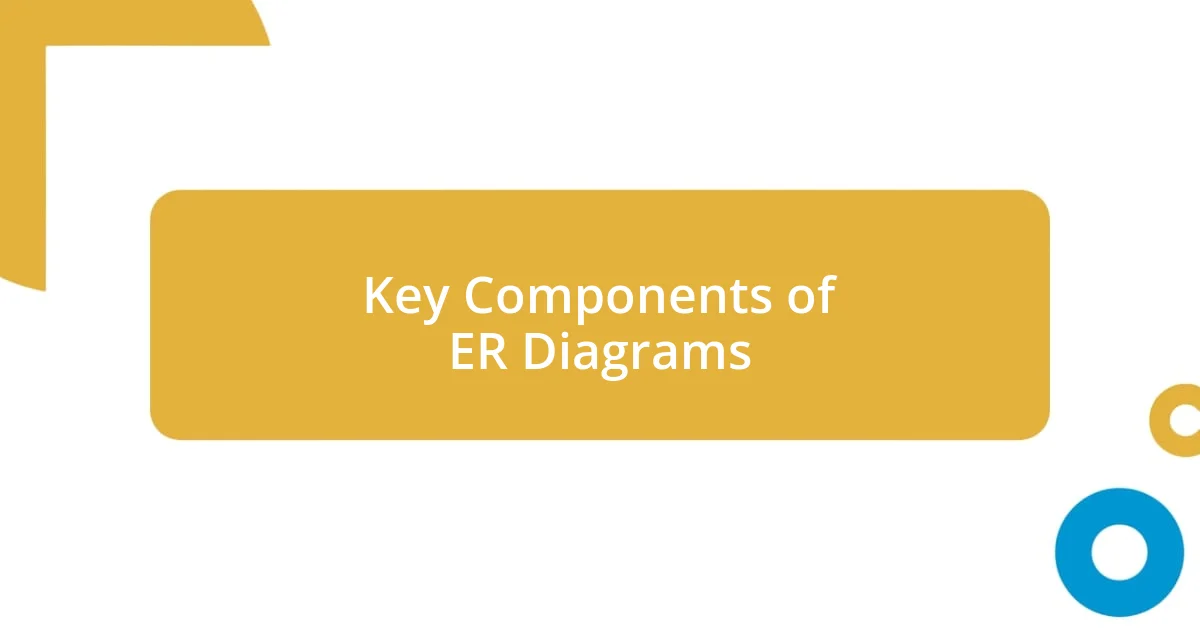
Key Components of ER Diagrams
The key components of ER diagrams revolve around entities, attributes, and relationships. Entities are the central actors in the diagram, representing objects like customers or products. I distinctly remember creating my first ER diagram—mapping out entities and their attributes sparked a sense of excitement. Attributes provide insight into the properties of an entity. For example, a customer entity might have attributes such as name, email, and phone number, which I found crucial for understanding what details I needed to capture.
When it comes to relationships, these lines connecting entities illustrate how they interact. They can be one-to-one, one-to-many, or many-to-many. The first time I visualized these relationships in an ERD, it felt like putting together a puzzle. Each piece, or relationship, added depth to my understanding of how the system functioned. I realized that a proper mapping of these interactions helps prevent complications later on, like database redundancy or inconsistency.
Another crucial aspect is primary keys, which uniquely identify an entity within the data structure. I’ve often found that selecting the right primary key can make or break the integrity of a database. Take a customer ID, for instance; having a unique identifier ensures reliable data tracking and aids in the overall efficiency of the database. These components come together to create a cohesive diagram that serves as a blueprint for database development. It’s fascinating how something so simplistic at first glance can encapsulate the complexity of data organization.
| Component | Description |
|---|---|
| Entities | Objects or concepts that hold data. |
| Attributes | Properties that describe entities, such as customer name or product price. |
| Relationships | Connections between entities showing how they interact. |
| Primary Keys | Unique identifiers for each entity, ensuring data integrity. |
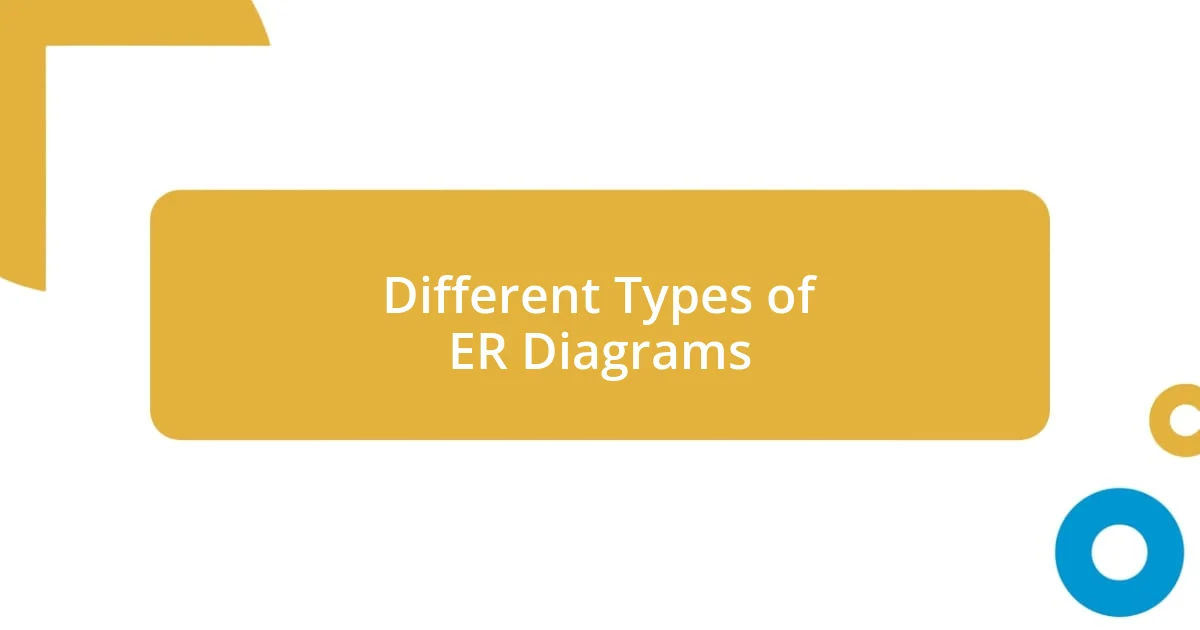
Different Types of ER Diagrams
ER diagrams can come in a variety of styles, each serving a unique purpose. In my experience, I’ve found that knowing which type to use can significantly impact the clarity of the data representation. For example, there are conceptual, logical, and physical ER diagrams. Each type reflects a different level of abstraction, so it’s vital to choose the right one based on what you aim to achieve.
- Conceptual ER Diagram: This high-level diagram focuses on a project’s overall structure. I appreciate how it helps stakeholders, including non-technical team members, grasp the essential components without overwhelming detail.
- Logical ER Diagram: This diagram dives a bit deeper, defining entities and their relationships more precisely, yet remains independent of physical structure. Seeing this progression was an insightful moment for me; it often clarifies confusing aspects of data relationships.
- Physical ER Diagram: This type translates the logical structures into a physical database schema, showing how data is stored. When I transformed a logical ERD into a physical one, it felt rewarding to see a tangible blueprint for implementation.
Each type has its strengths, and reflecting on where I stood at each stage of my projects, I realized how crucial it is to adapt my approach. The right diagram can make all the difference, just as I’ve experienced while presenting complex concepts to confused teammates. It’s a journey worth taking!
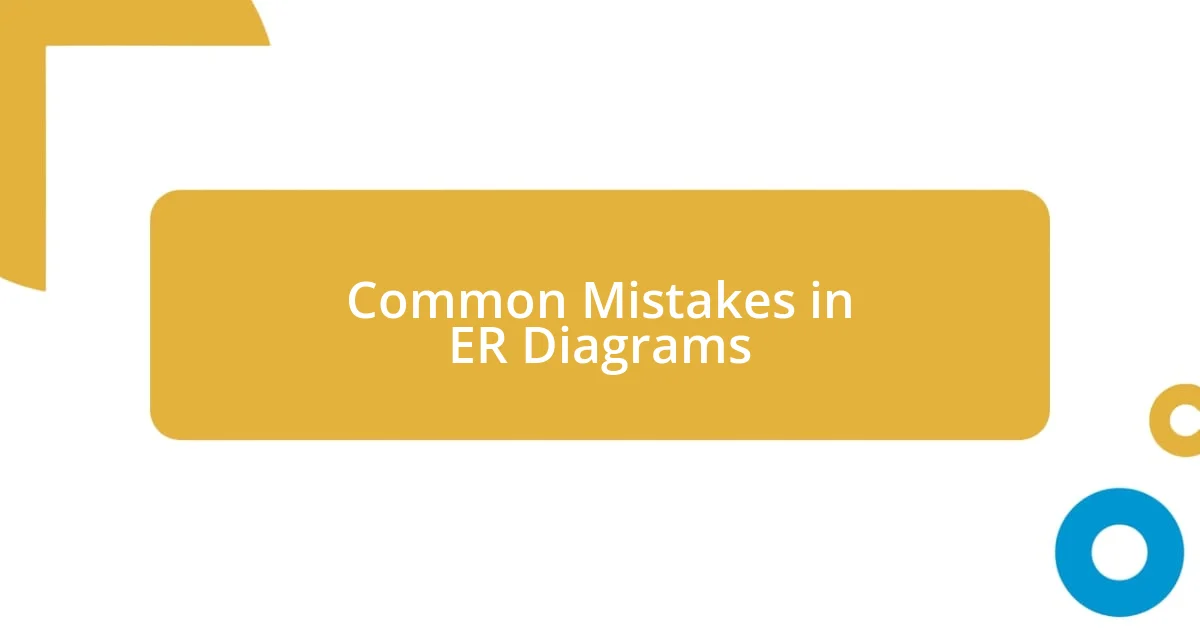
Common Mistakes in ER Diagrams
When creating ER diagrams, one common mistake I often see is the overcrowding of elements. It can be tempting to include every single attribute and relationship, but I’ve learned that clarity trumps quantity. Have you ever stared at a cluttered diagram and found it nearly impossible to decipher? I sure have. Simplifying diagrams allows users to grasp the essential components without feeling overwhelmed.
Another prevalent error is failing to define relationships accurately. To illustrate, I made this mistake early on in my career; I mistakenly treated a one-to-many relationship as a many-to-many one. The aftermath? A web of confusion that complicated data retrieval. Reflecting on that experience, I now realize how vital it is to revisit these relationships—each one tells a story about how data interacts, and misinterpreting them leads to lasting issues down the line.
Moreover, neglecting to update ER diagrams can be a significant oversight. As your project evolves, so too do the entities and relationships within your database. I recall a situation where I amassed several iterations of an application without revisiting the database design. When issues arose, it was back to the drawing board to align the schema with the current structure. Keeping diagrams current ensures that they remain valuable assets in guiding effective database development.