Key takeaways:
- Regular monitoring of performance metrics, such as query execution time and lock wait time, is critical to identifying issues and optimizing MySQL database performance.
- Implementing proper indexing and simplifying complex queries can significantly enhance query response times and overall database efficiency.
- Utilizing performance analysis tools like MySQL Enterprise Monitor and Query Profiling can provide valuable insights, enabling proactive management and optimization of the database environment.
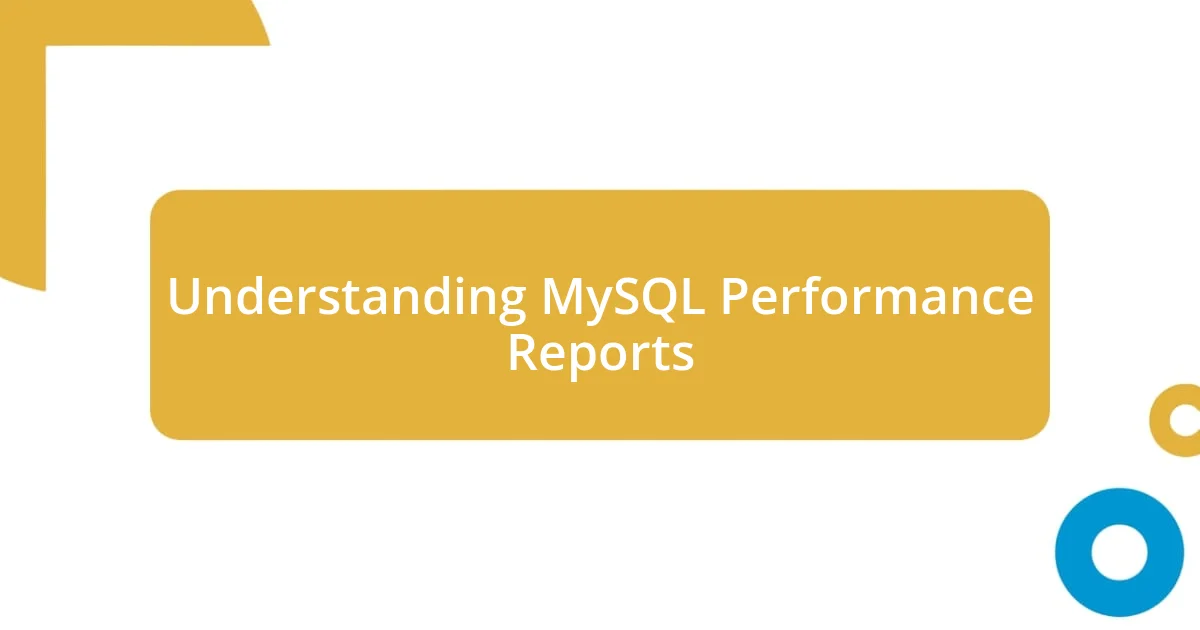
Understanding MySQL Performance Reports
When I first started digging into MySQL performance reports, I was taken aback by the sheer amount of data available. It felt overwhelming—like trying to find a needle in a haystack. But as I began to break it down, I realized that each metric tells a story about how the database is functioning, and understanding these stories can lead to smarter optimizations.
One element that really stood out to me was the slow query log. I remember the first time I identified a slow query that was significantly impacting performance. The rush of excitement mixed with a bit of anxiety was palpable. I started to wonder, how many other hidden culprits were lurking beneath the surface? Diving into this log not only improved my query speeds but also helped me appreciate the importance of regular monitoring.
Looking deeper at metrics like query execution time can be illuminating. I often ask myself, “What are the unexpected patterns I might find?” For instance, after analyzing execution times over a week, I discovered certain queries that slowed significantly during peak hours. This prompted me to adjust indexing and caching strategies, leading to a noticeable bump in performance. It’s these small discoveries that ultimately enhance our understanding of MySQL performance and influence the decisions we make moving forward.

Importance of Performance Monitoring
Monitoring performance in MySQL is essential for ensuring efficient database operations. I’ve personally found that without regular checks, issues can snowball into major headaches. For example, there was a time when I neglected monitoring for a few weeks, and suddenly I was faced with a server that was dragging its feet during critical transactions. This stark realization pushed me to embrace proactive monitoring, which ultimately transformed how I approach database management.
When I take the time to analyze performance reports, I often discover insights that reshape my strategies. There was a situation where I noticed repetitive patterns in query time during specific intervals. This sparked an idea to optimize resource allocation, which drastically reduced load times. Such experiences highlight not just the importance of monitoring but also how it empowers me to make informed decisions that significantly impact user experience.
Lastly, the emotional weight of realizing that regular performance monitoring saves me from crisis mode is tremendous. Reflecting on past challenges reminds me how essential it is to keep my database in check regularly. The feeling of relief when I avert potential performance issues reinforces my commitment to diligent monitoring practices, and I can’t stress enough how rewarding it is when those efforts pay off in smoother operations.
| Benefits of Performance Monitoring | Consequences of Neglecting Monitoring |
|---|---|
| Improved query response times | Increased downtime |
| Proactive issue detection | Delayed issue resolution |
| Informed decision-making | Loss of user trust |

Interpreting Key Performance Metrics
When analyzing key performance metrics in MySQL, it’s crucial to consider how these numbers reflect the overall health of your database. I vividly remember a time when I noted a drastic increase in lock wait times. This metric was more than a number on a report; it was a clear indication that something was off. The frustration was real, but it also motivated me to dig deeper, leading to a realization that a particular application was causing unnecessary contention.
Here are some essential metrics to focus on when interpreting your performance reports:
- Query Execution Time: Indicates how long queries take to run, helping to identify slow queries.
- Lock Wait Time: Measures the time a query waits for a lock, revealing potential bottlenecks.
- Slow Queries: The number of queries that exceed a defined execution time, pinpointing areas for optimization.
- Table I/O: Shows how much data is being read from or written to tables, indicating the workload’s intensity.
Taking a close look at these performance metrics can reveal critical insights that might otherwise go unnoticed. There was a moment when I stumbled upon a spike in table I/O during a routine report check. While it felt alarming at first, the data guided me toward implementing partitioning for certain tables, drastically improving performance. This experience taught me that every metric holds a potential solution, igniting a sense of curiosity that keeps me engaged with my database management tasks.
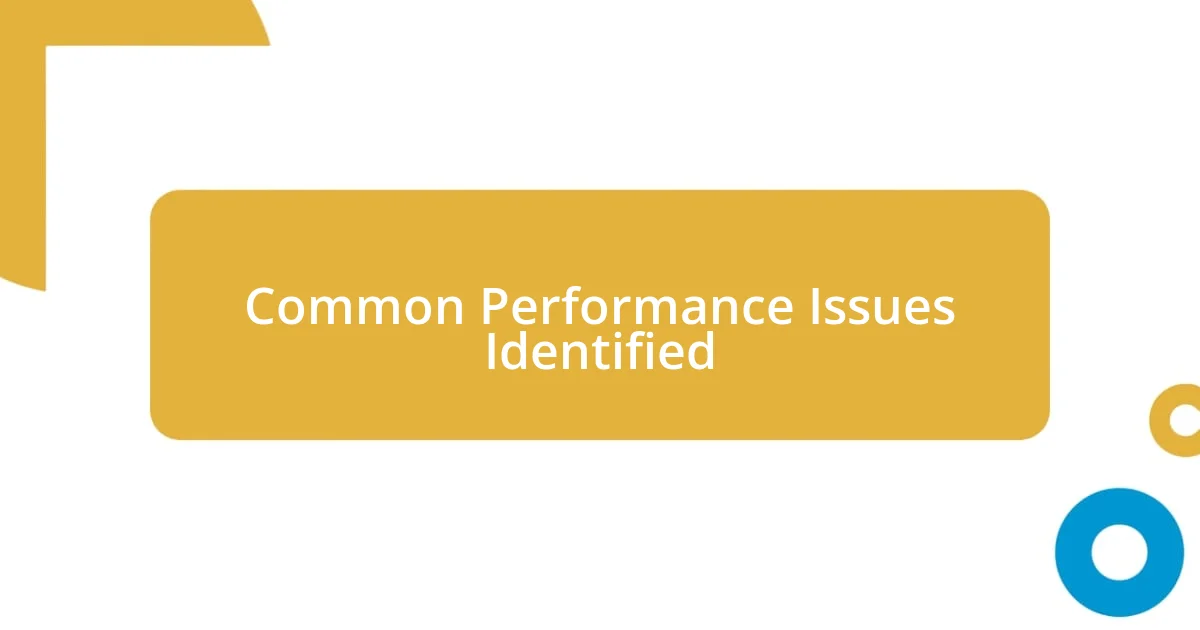
Common Performance Issues Identified
One of the most common performance issues I’ve encountered arises from poorly optimized queries. It’s fascinating how a single query can turn your entire database into molasses. I remember once diving into my performance reports and discovering a specific query that was consuming an alarming amount of resources. Fixing that single query reduced CPU usage significantly, leading to overall smoother operation during peak hours. How many times have you overlooked a query that’s dragging performance down without you even realizing?
Another frequent problem I’ve identified is related to inadequate indexing. I’ll never forget the frustration of executing a query that ran for what felt like an eternity—only to find the culprit was a missing index. Once I finally implemented proper indexing strategies, the performance improvements were almost immediate. Isn’t it incredible how a few tweaks in database structure can make such a dramatic difference? It highlights how crucial it is to review your indexing strategy regularly.
Lastly, I’ve often identified high disk I/O as a major issue in my performance reports. There was a time when my reports showed skyrocketing I/O operations during routine updates. This led me to investigate storage configurations and workload distributions. The relief I felt when I optimized partitioning was palpable; my system’s responsiveness improved vastly. Do you remember a moment when effective adjustments rescued your database from a potential crisis? It’s a reminder of how vital it is to continuously examine these performance metrics.
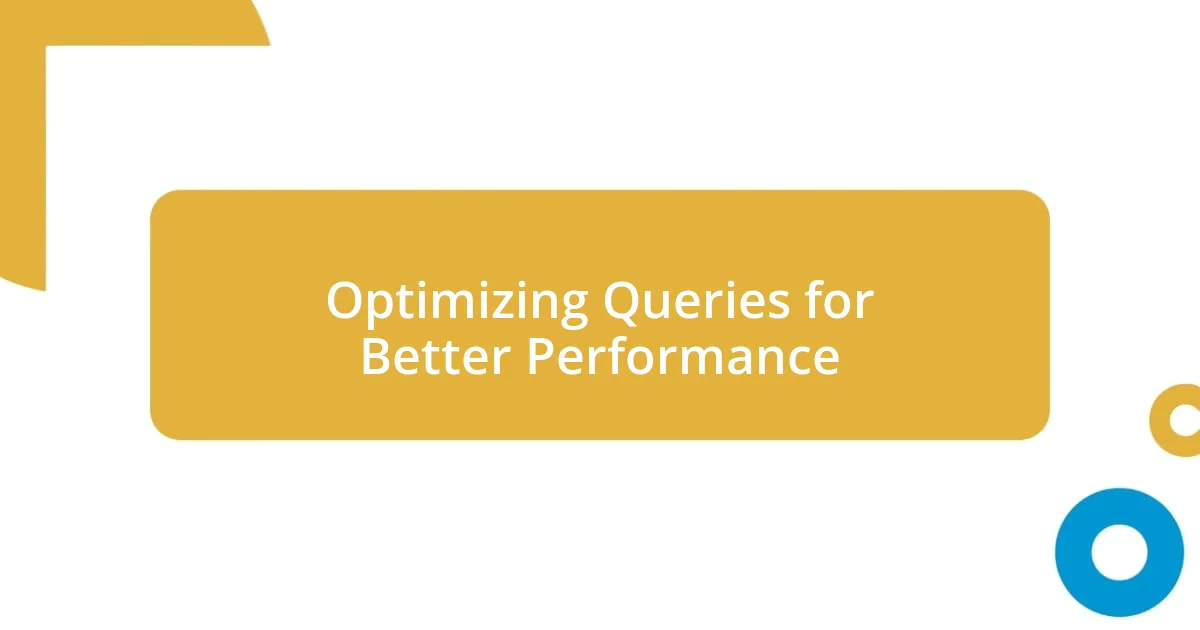
Optimizing Queries for Better Performance
Improving query performance often starts with understanding the execution plan. I distinctly remember analyzing an execution plan for a complex join, and the results were eye-opening. It showed that my query was doing unnecessary full table scans instead of utilizing indexes, making it painfully slow. Have you ever felt the frustration of realizing that a seemingly simple query was working against you? By rewriting the query to leverage proper indexing, the execution time dropped significantly, which was honestly a relief.
Another approach that has consistently yielded positive results for me is query simplification. There was a period when I became fixated on crafting intricate queries to get the job done quickly. However, I learned the hard way that complex queries can often lead to performance degradation. After simplifying a few of these queries, I not only saw faster execution times but also found the maintenance of my code much easier. It left me wondering: what complexities in your queries could be streamlined for better efficiency?
Lastly, employing database caching mechanisms can be a game-changer. I recall implementing a caching solution for a frequently accessed dataset, and the difference was remarkable. The reduction in query times allowed users to interact with the application seamlessly, transforming their experience altogether. Have you explored the impact of caching on your MySQL performance? It’s moments like these that offer not just technical gains, but an appreciation for how well-optimized databases can make everything run smoothly.

Implementing Indexes for Efficiency
When I first tackled the challenge of indexing in MySQL, I found my queries performing at a snail’s pace. Implementing a composite index on a frequently queried column made a world of difference. I remember monitoring the performance right after the change—my heart raced as the response times drastically improved, showcasing the impact a well-placed index can have.
One thing I’ve learned is to avoid the temptation of over-indexing, which can lead to maintenance headaches. A former project had me adding indexes like a painter slapping on layers of paint; while it seemed like a good idea at the time, I later discovered it slowed down data inserts and updates significantly. Have you ever had that sinking feeling when you realize your good intentions have backfired? Striking that balance is crucial to keeping your database nimble and efficient.
Additionally, I’ve found regularly reviewing and adjusting indexes to be an invaluable practice. I recall a moment where I removed a few outdated indexes that no longer served a purpose. The moment those unnecessary indexes were gone, the overall performance of my database improved; it felt like clearing out clutter from your garage. Have you revisited your indexing strategy recently? It’s these small adjustments that can lead to significant performance gains over time.
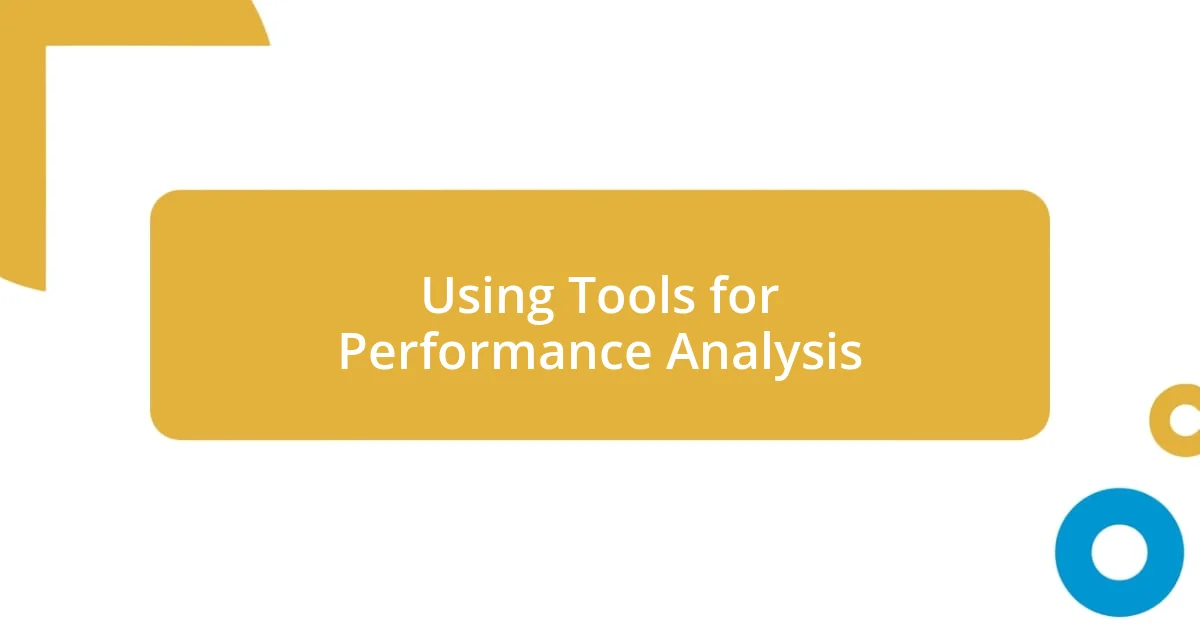
Using Tools for Performance Analysis
Using tools for performance analysis in MySQL can truly elevate your database management experience. I remember the first time I used the MySQL Enterprise Monitor. It was like flicking a switch in a dark room; suddenly, I could visualize slow queries and get real-time alerts on performance issues. Have you ever been caught off-guard by a sudden drop in responsiveness? Having a tool that actively monitors performance metrics made it easier for me to take proactive measures.
Another essential tool I’ve come to rely on is the Query Profiling feature. The first time I used this tool, I found myself engrossed in understanding where my queries were bottlenecking. That moment of clarity, seeing exactly how much time each part of my query took, was enlightening. It wasn’t just about identifying slow queries; it was about pinpointing the root causes. Have you explored profiling yet? I truly believe that having such insights can drastically change how you approach query optimization.
Lastly, using visual database management tools like MySQL Workbench has been invaluable for understanding overall performance trends. I distinctly recall a project where I was able to visualize slow query logs over time, which allowed me to identify patterns and recurring issues. The realization that many performance problems were seasonal made me rethink my optimization strategies entirely. It’s intriguing to ask: how have changing patterns in usage affected your database’s performance? With these tools, you’re not just reacting to issues; you’re anticipating and planning improvements proactively.














