Key takeaways:
- Implementing indexing strategies can drastically improve query performance, transforming slow operations into efficient ones.
- Analyzing query execution plans helps identify bottlenecks and inefficiencies, allowing for targeted optimizations and faster response times.
- Utilizing database monitoring tools provides valuable insights into query performance, enabling proactive management and timely resolution of issues.
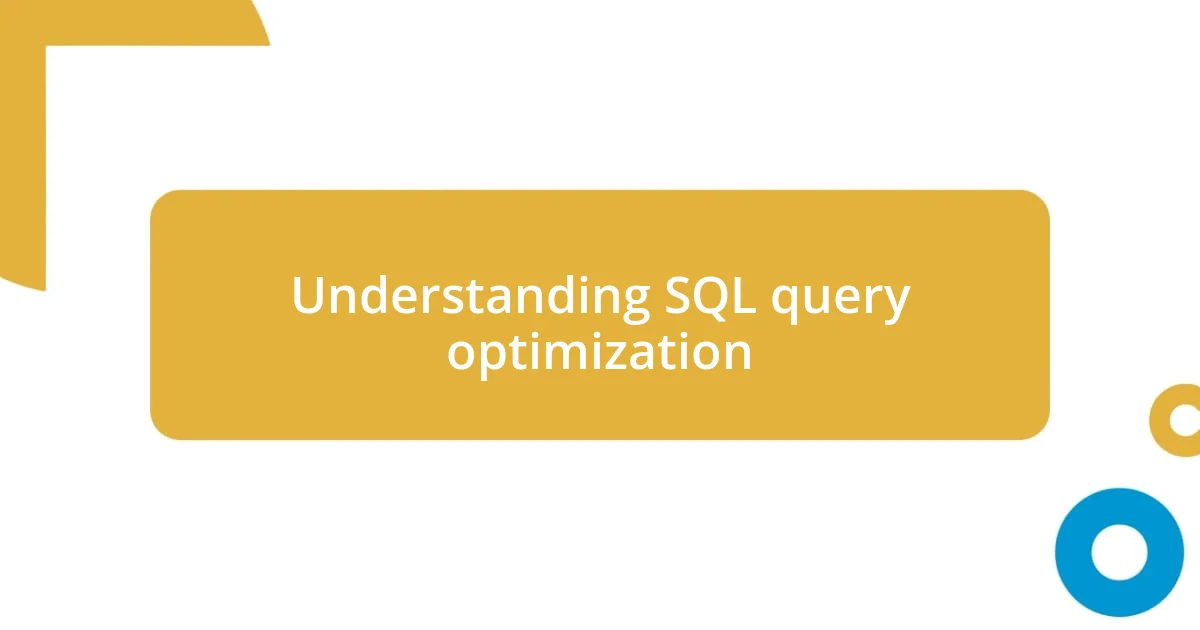
Understanding SQL query optimization
Understanding SQL query optimization is crucial in ensuring that database-driven applications run efficiently. I still remember the frustration of waiting for a complex query to return results, only to realize I could have streamlined it with some thoughtful adjustments. Have you ever experienced that slow performance and felt tempted to just throw more resources at the problem?
When I dove deeper into the realm of SQL optimization, I discovered that small tweaks can yield significant improvements. For instance, implementing indexing transformed one of my sluggish queries into a speedy retrieval process that left me amazed. It’s fascinating to think how a few strategically placed indexes can turn a cumbersome search operation into a seamless experience.
Furthermore, analyzing execution plans became a game changer for me. By understanding how SQL Server executed my queries, I began to identify bottlenecks that I’d previously overlooked. It’s like having a roadmap that highlights the best route through a bustling city – once I figured it out, navigating my data became much more intuitive. Don’t you find it rewarding to see real-time improvements when employing these optimization techniques?

Tools for SQL performance tuning
When it comes to SQL performance tuning, having the right tools can make a world of difference. In my experience, tools like SQL Server Management Studio (SSMS) and Oracle SQL Developer have proven indispensable for optimizing query performance. The visual execution plans offered by these applications help me pinpoint exactly where things are slowing down, enabling me to make adjustments that lead to noticeable speed improvements. It’s like being handed a magnifying glass that brings all the important details sharply into focus.
Here are some popular tools for SQL performance tuning that I’ve found particularly useful:
- SQL Server Management Studio (SSMS): Excellent for execution plans and performance reports.
- Oracle SQL Developer: Provides a robust environment for tuning SQL queries and analyzing performance problems.
- DBAtools: A PowerShell module that automates common DBA tasks, making performance tuning easier.
- SolarWinds Database Performance Analyzer: Offers deep insights into SQL Server performance and can alert you to issues in real-time.
- ApexSQL Monitor: Simple and intuitive, it provides detailed insights into SQL Server performance metrics.
These tools have not just helped me refine my queries, but they’ve also given me a sense of empowerment, knowing I have the means to make my databases perform optimally. Even on days when performance issues arise, I feel more equipped to tackle them head-on with my arsenal of tuning tools at my disposal.
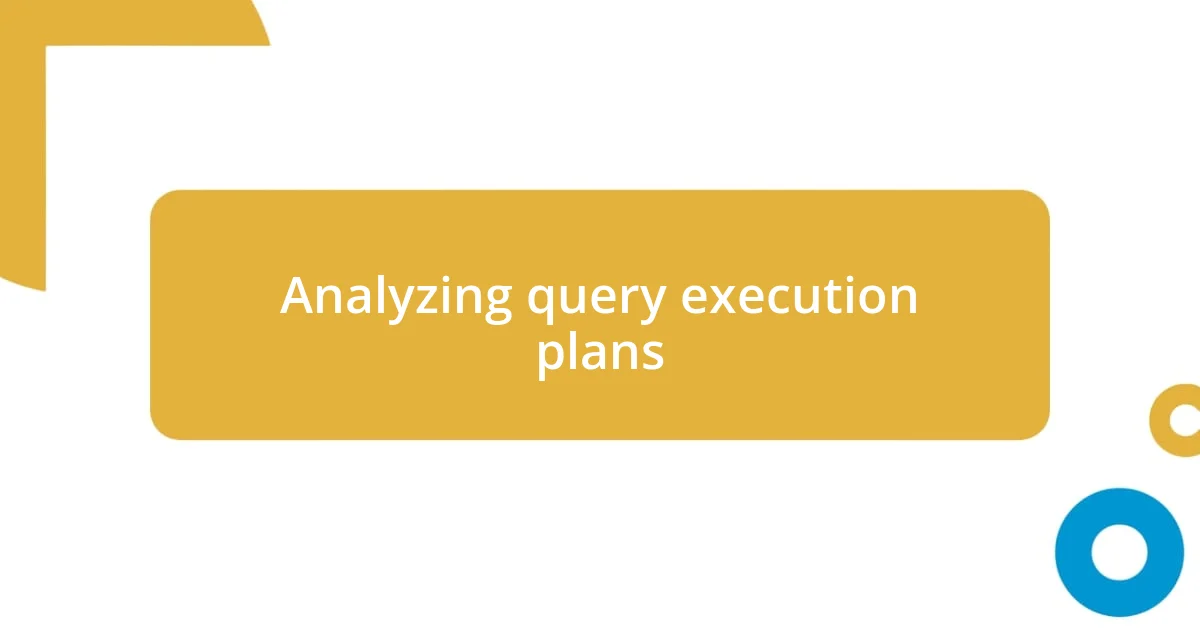
Analyzing query execution plans
Analyzing query execution plans can be like peeking under the hood of a well-oiled machine. I remember the first time I looked at an execution plan – it felt empowering. It showed me exactly how SQL Server handled my queries, breaking down each step of the execution process. By spotting where the database spent most of its time, I could finally address the culprits dragging down performance, whether it was missing indexes or costly joins. Isn’t it fascinating to see how these insights can unlock new levels of efficiency?
As I started diving deeper into execution plans, I realized that simply having access to them wasn’t enough. I needed to learn to interpret the various icons and information they displayed, which felt a bit overwhelming at first. But over time, I became savvy at reading these visual blueprints and identifying inefficiencies. I remember one particular execution plan where I spotted an unexpected table scan – something that had been silently hurting performance for months. Once I adjusted the query, the response time improved drastically, and it felt incredibly satisfying to solve that puzzle.
The value of analyzing execution plans adds layers of depth to effective SQL query optimization. By understanding elements such as estimated versus actual row counts, I was able to make data-driven decisions about performance tweaks. It’s important to embrace the learning curve here, as each plan becomes an opportunity to refine my skills. Have you ever had that “aha” moment when a tiny adjustment leads to significant performance gains? It’s moments like those that remind me why I love this work so much.
| Execution Plan Element | Description |
|---|---|
| Table Scan | Reading the entire table to find results; usually indicates missing indexes |
| Index Seek | Efficiently locating data using an index; ideal for performance |
| Join Operations | Combining rows from different tables; type affects performance (e.g., nested loop vs. hash join) |
| Estimated vs. Actual Rows | Comparison of developer expectations versus what the database engine produced |
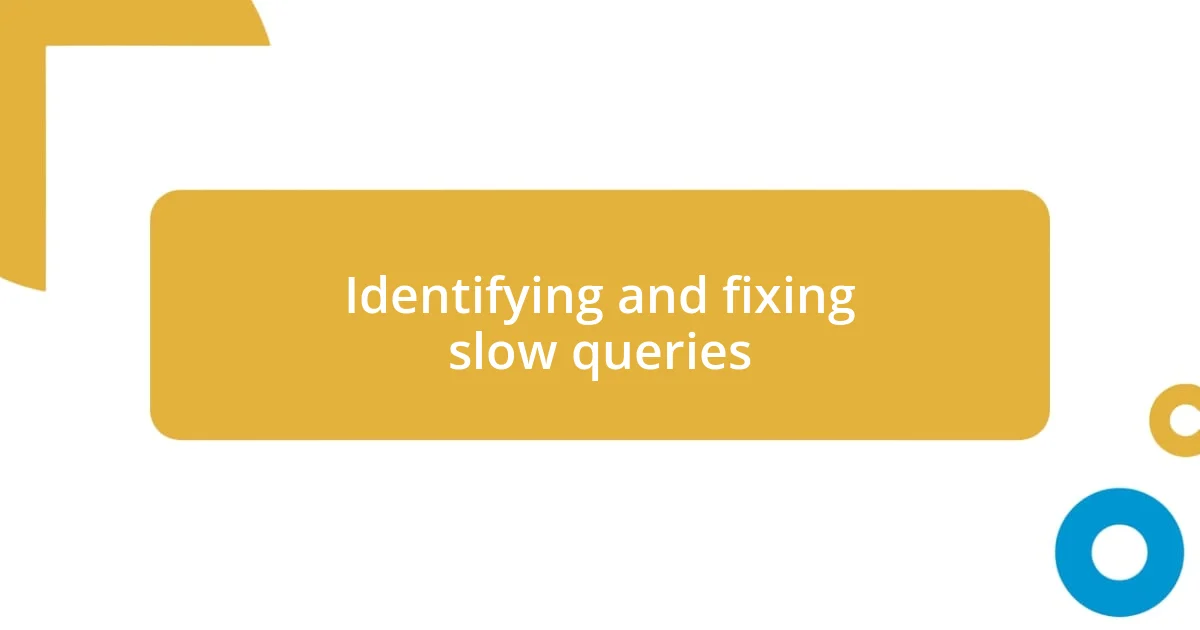
Identifying and fixing slow queries
Identifying slow queries can feel like looking for a needle in a haystack, but the right tools streamline this process. I often start by monitoring query performance metrics – tools like SolarWinds Database Performance Analyzer provide real-time insights that reveal which queries are hogging resources. I remember one instance where a single poorly optimized query was causing a domino effect, slowing down the entire system. Once I identified that, it was like lifting a weight off my shoulders!
Once slow queries are pinpointed, fixing them can be a bit of a puzzle. Just recently, I encountered a query that had been taking upwards of five minutes to run. After digging into the execution plan, I realized there were multiple unnecessary joins which made the query complex and inefficient. Simplifying the structure and adding the right indexes reduced the execution time to mere seconds. It was a satisfying triumph. Have you ever experienced that moment of clarity when a misunderstanding in your query just clicks into place?
Regularly reviewing and optimizing slow queries not only enhances system performance but boosts your confidence in managing databases. Embracing this continuous process allows me to stay one step ahead of any potential issues. It’s a dynamic learning experience, and each tweak brings me one step closer to mastery in SQL optimization. How often do you reflect on your SQL strategies to uncover hidden opportunities for improvement? It’s incredible how commitment to this practice reshapes your approach to database management.
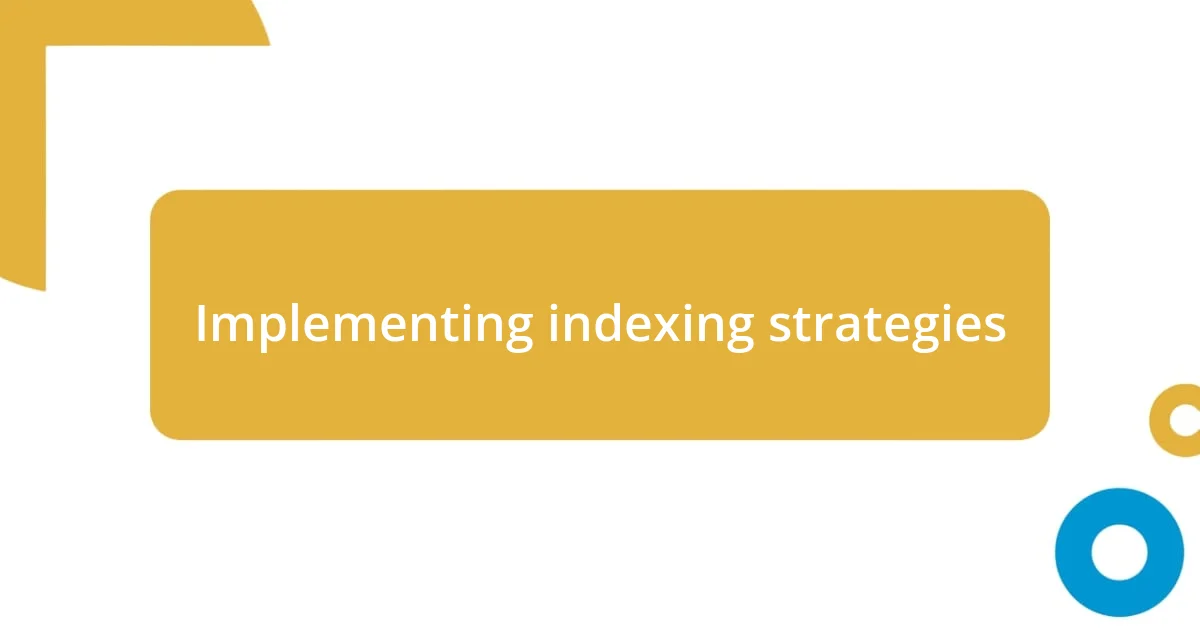
Implementing indexing strategies
Implementing effective indexing strategies has been a game-changer for my SQL optimization journey. I recall a project where table scans were recurrently slowing down performance. After some investigation, I realized that introducing a clustered index on the most queried columns dramatically improved access times. It was like flipping a switch; the queries that used to crawl suddenly sprinted.
As I delved deeper into indexing, I recognized that not all indexes are created equal. For instance, I once created a non-clustered index on a large table, only to discover that it wasn’t being utilized effectively due to the way my queries were structured. It serves as a humbling reminder that indexes need to be tailored to specific query patterns. Have you ever implemented an index only to find out later that it wasn’t the right fit? Those moments have taught me the importance of continually analyzing and adjusting my strategies to fit the evolving needs of my database.
I’ve learned that a well-planned indexing strategy can drastically reduce query execution time and improve overall performance. There was a time when I faced an extensively slow report generation process. By strategically implementing filtered indexes, I was able to optimize the retrieval of relevant data and cut down the execution time significantly. Have you ever made an adjustment that transformed a tedious task into a seamless experience? That feeling of sudden efficiency is what keeps me motivated in the ever-evolving landscape of SQL.
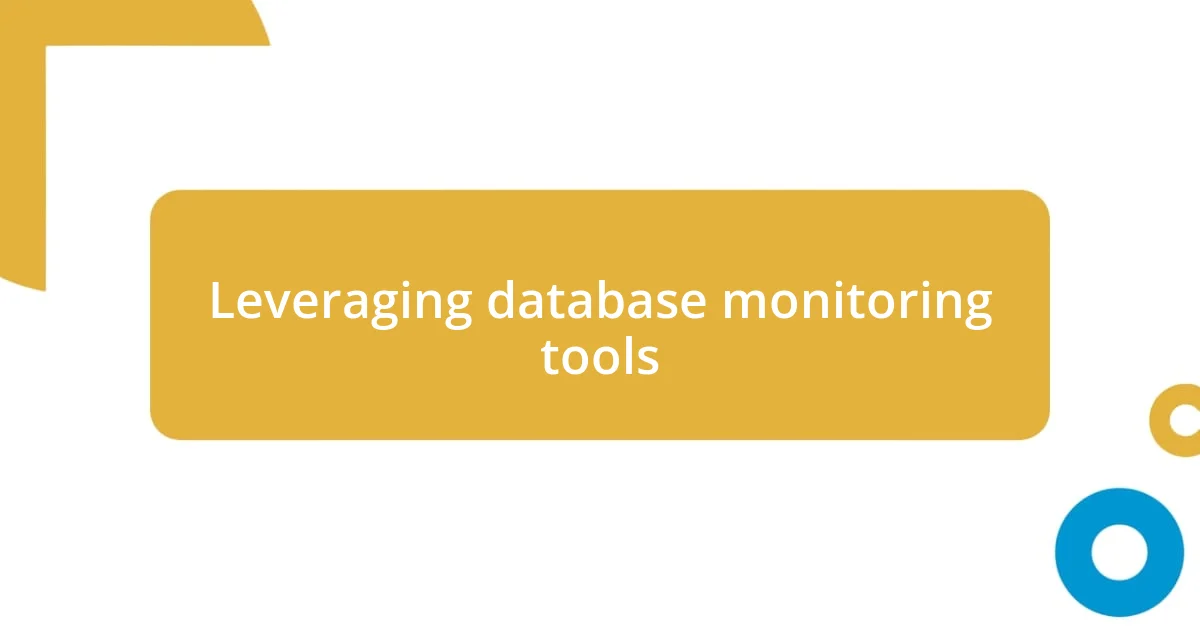
Leveraging database monitoring tools
When it comes to leveraging database monitoring tools, I can’t stress enough how invaluable they have been in my optimization efforts. Take, for instance, my experience with New Relic. It provided a stunning visual representation of query performance, which helped me quickly create a list of culprits hitting our servers too hard. The first time I used it, I felt like I had unlocked a treasure chest of insights just waiting to be explored. Have you ever felt that rush when you discover something that changes your perspective on performance? It’s exhilarating!
Monitoring tools not only highlight slow queries but also offer deeper analytics on why they are lagging. I remember reviewing a particular query where the execution time fluctuated dramatically. By tracing the performance insights over the span of several weeks, I discovered that specific peaks corresponded with heavy application usage. This understanding was a game-changer; I was able to adjust resource allocation and plan for peak times, which made a significant impact. Have you ever found a correlation like that that shaped your troubleshooting approach?
One of the most rewarding aspects of using these tools is the ability to receive alerts for erratic behavior before they spiral into bigger issues. I once equipped a tool to notify me of any query that exceeded a certain execution time. Almost immediately, it alerted me to a new query that was causing concerns. Tackling it head-on was a satisfying experience, as I could resolve the bottleneck before it impacted users. This proactive approach transformed my mindset—how often do we wait for a problem to escalate rather than catch it early? Embracing these tools has shifted my focus from reactive measures to a more strategic, anticipatory stance that enhances overall database management.
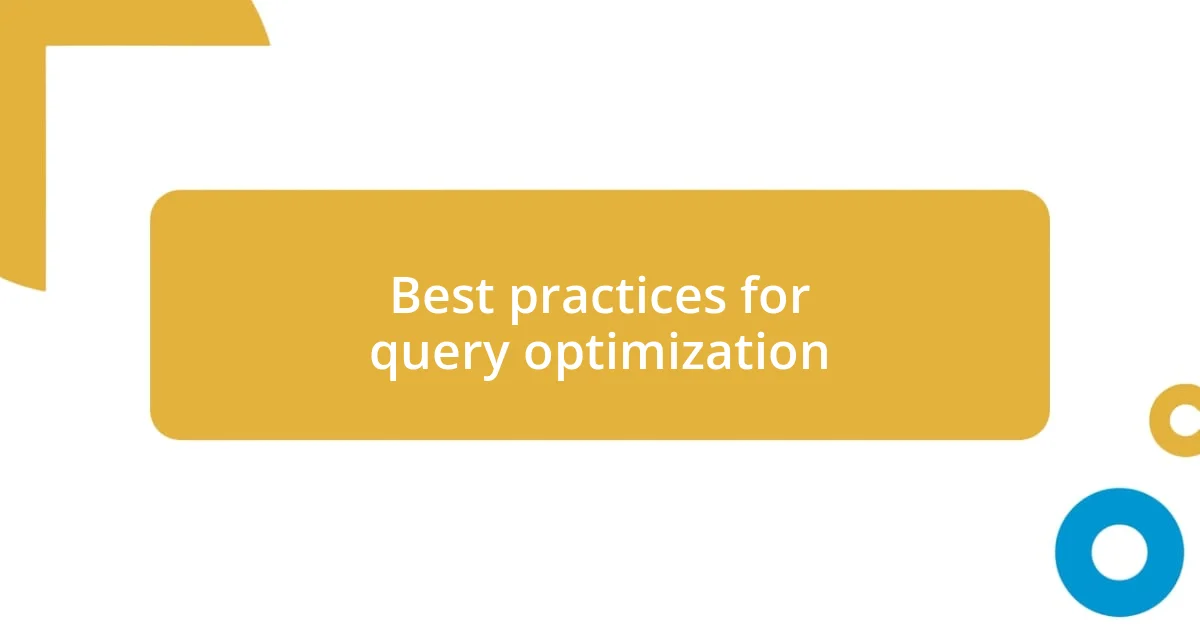
Best practices for query optimization
Optimizing SQL queries goes beyond just indexing; it’s about understanding how to structure those queries. I often found that rewriting complex joins into simpler subqueries not only made the SQL more readable but also improved performance. Have you ever struggled with a convoluted statement only to realize that a few small changes could make a world of difference? The clarity that comes from optimization becomes a rewarding part of the process.
Another best practice is to routinely review and clean up old or unused queries. I recall a time when I inherited a legacy database, filled with outdated procedures that weighed down performance. By auditing and removing these unnecessary scripts, I uncovered a surprising increase in responsiveness. It’s fascinating how letting go can sometimes lead to stronger performance. Has there been a time when you cleared out the clutter and experienced newfound efficiency?
Finally, leveraging query execution plans has been an eye-opening experience for me. The first time I scrutinized a plan, I felt like I was peering into the engine of a well-oiled machine. I noticed that certain operations were consuming more resources than I expected. By adjusting my approach based on these insights, I achieved a tangible reduction in execution times. Have you ever taken the time to dissect a plan and discover hidden inefficiencies? The insights gained from execution plans often reveal opportunities for significant enhancements.














