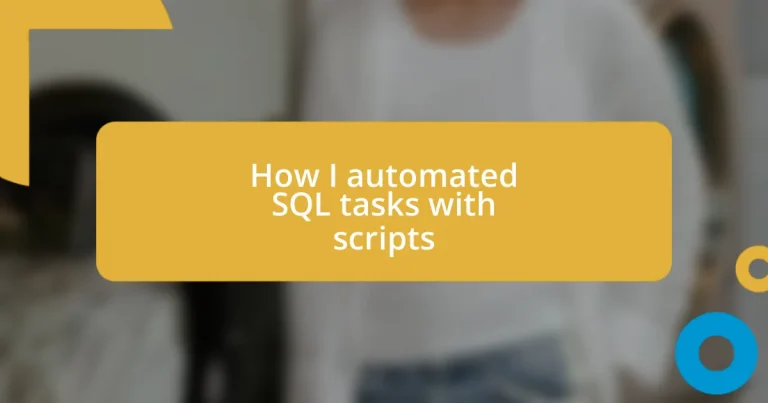Key takeaways:
- SQL automation transforms data handling by reducing repetitive tasks, increasing efficiency, and enhancing focus on analysis.
- Key benefits of automation include decreased human error, significant time savings, and improved consistency in outputs.
- Essential tasks for automation involve data importing, scheduled backups, report generation, maintenance, and utilizing tools like SQL Server Agent and PowerShell for effective management.
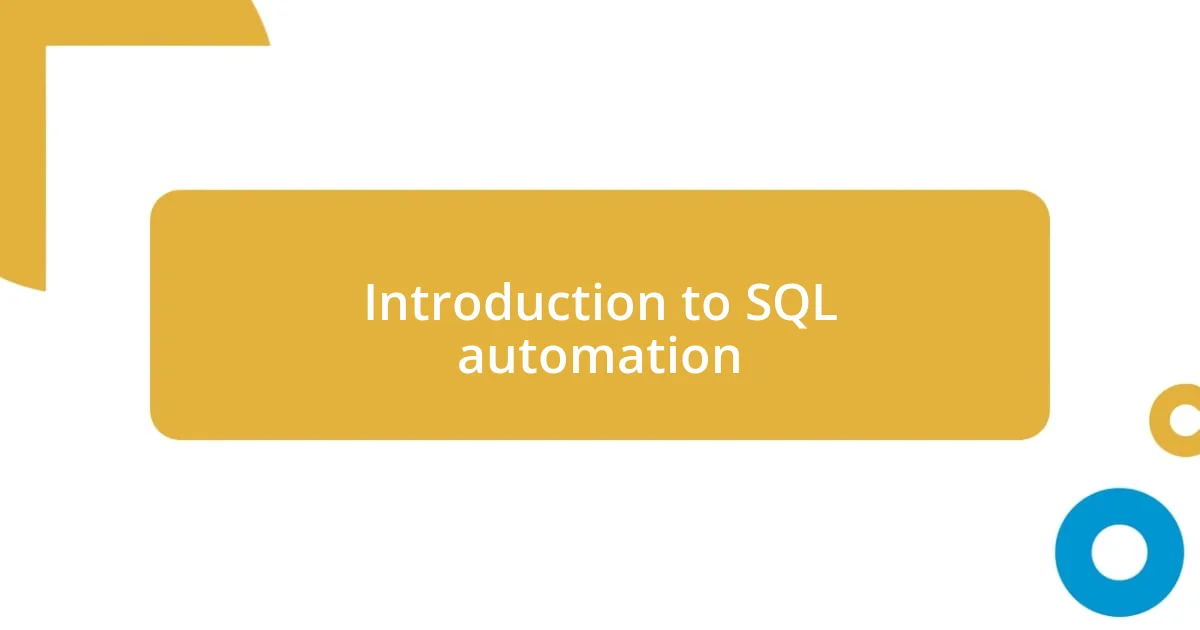
Introduction to SQL automation
When I first ventured into SQL, the repetitive tasks felt like an uphill battle. Entering the same queries day-in and day-out wore me down. I thought, wouldn’t it be fantastic if I could free up my time and let the computer take care of the mundane parts?
SQL automation opened a whole new world for me. It’s not just about writing scripts; it’s about transforming how we interact with data. Automating routine tasks allows for more focus on analysis and deriving crucial insights. I remember the first time I automated a report generation; it was a game-changer that not only saved hours but also sparked my creativity in how I could use my time effectively.
Have you ever felt overwhelmed by the sheer volume of data you have to work with? I know I have. Automation can alleviate that pressure by streamlining processes like data extraction, transformation, and loading (ETL). By setting up scripts, I found I could maintain accuracy while ensuring efficiency, allowing me to devote more attention to strategy and decision-making rather than just data handling.
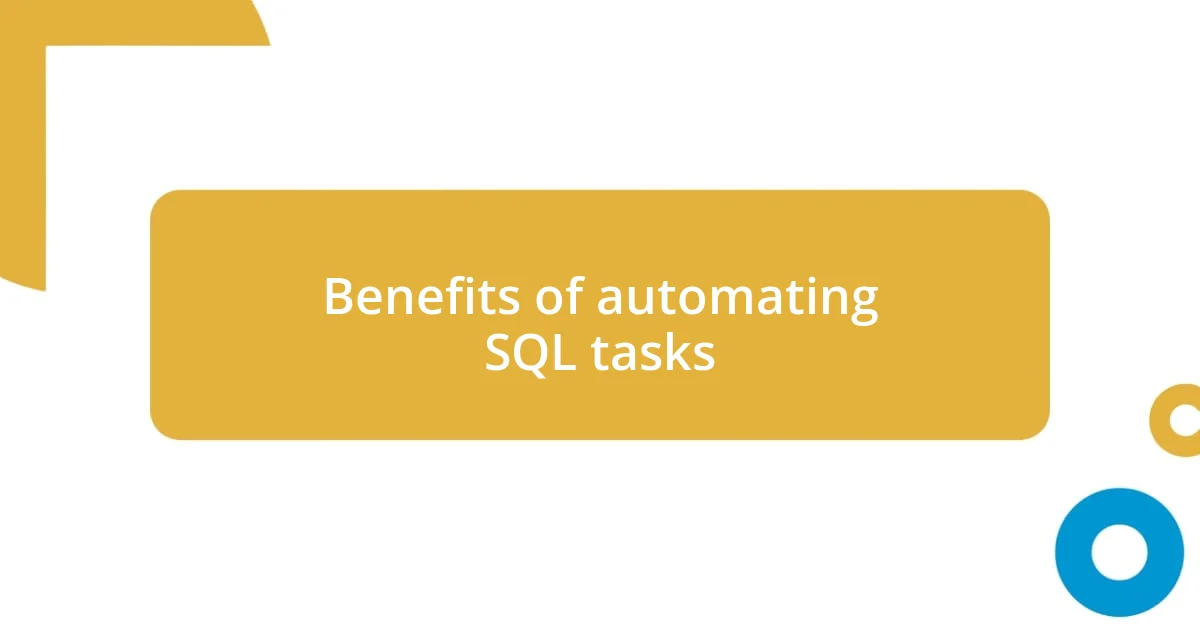
Benefits of automating SQL tasks
Thinking back on my early experiences, one of the most significant benefits I found in automating SQL tasks was the drastic reduction in human error. I remember meticulously entering data into reports, only to later find simple typos that skewed my results. By automating these processes through scripts, I not only improved accuracy but also gained confidence in the results I presented to stakeholders. The peace of mind that comes with knowing the scripts handle the grunt work is immeasurable, sparking a newfound passion for diving deeper into data insights rather than getting bogged down in the details.
Another major advantage I’ve noticed is the time savings that automation brings. It’s almost like discovering an extra day in the week! For instance, once I set up automated database backups, I could reclaim several hours each month. This time now goes into learning about data analysis tools and techniques that align with my career growth. In my experience, investing that time back into my skills has made a tangible difference in my professional development and job satisfaction.
And let’s not forget about consistency. When I first began, each report or query often had subtle differences based on my mood or attention level on any given day. Automating SQL tasks ensures that every output is uniform, regardless of external factors. This consistency has not only enhanced my credibility but has also streamlined team collaborations. After all, who wouldn’t prefer a properly aligned output every time?
| Benefit | Impact |
|---|---|
| Reduced Human Error | Improved accuracy and reliability of results, fostering confidence in data analysis. |
| Time Savings | Freed up time for personal development and strategic thinking, transforming work-life balance. |
| Consistency | Uniform output quality, enhancing teamwork and reducing discrepancies. |

Essential SQL tasks for automation
Essential SQL tasks for automation
One task I found invaluable to automate was data importing. Imagine the shift from waiting for hours for data to be manually loaded into the system to simply running a script that executes in minutes! The initial thrill of seeing my database populated seamlessly was exhilarating. Automating this process not only saved time but also allowed me to dive straight into analyzing trends rather than getting lost in endless data entry.
Here are some essential SQL tasks ripe for automation:
-
Data importing and extraction
Streamlining the process creates efficiency and reduces the chance of errors. -
Scheduled backups
Automating backups provides peace of mind, ensuring data protection without constant monitoring. -
Report generation
Running reports at set intervals frees up time for analysis, keeping insights flowing continuously. -
Routine maintenance
Automating tasks like indexing or optimizing queries helps maintain database performance effortlessly. -
Monitoring and alerting
Setting up scripts to send alerts for specific thresholds (like system loads) keeps me informed without manual checks.
Each of these tasks enhances my efficiency and brings a sense of liberation, transforming how I use SQL in my daily work life.

Tools for SQL script automation
In my journey toward SQL script automation, I’ve come to appreciate the power of tools like SQL Server Agent and cron jobs. Setting up SQL Server Agent, for instance, was a game-changer; it allowed me to schedule jobs effortlessly. I vividly recall the first time I configured a job to run nightly backups. Seeing that script execute flawlessly while I slept gave me an incredible sense of security that my data was safe and sound. Isn’t it comforting to know that you can rely on technology to maintain your data while you focus on more pressing tasks?
Another tool that proved invaluable was PowerShell for task automation. Initially, I was intimidated by scripting, but once I immersed myself in it, I uncovered an entire array of possibilities. I distinctly remember crafting a PowerShell script to automate database clean-up. That experience not only simplified my workload but also sparked a genuine interest in scripting languages. Has automation ever led you to discover a new interest or skill that you previously overlooked?
Diving into third-party software like Redgate’s SQL Automation Pack also opened up new horizons. The ease of use and powerful features made it simpler to implement my scripts across various environments. I remember the relief I felt when I realized I could monitor multiple databases without intensive manual oversight. Being able to trust such tools ultimately flattened the learning curve of managing complex setups. How might your day-to-day work change if you could rely on tools to take care of the repetitive tasks for you?

Writing efficient SQL scripts
Writing efficient SQL scripts is pivotal in ensuring robust automation and maximizing productivity. I’ve learned that clarity is key. When I first began scripting, my initial attempts were often convoluted and prone to errors. However, by focusing on writing clear and concise queries, I noticed a significant drop in mistakes and an increase in my overall efficiency. It’s amazing how a little organization can turn what feels like chaos into a smooth, flowing process. Have you had moments where simplifying your approach made all the difference?
Another vital lesson I’ve embraced is the importance of indexing. Early in my scripting journey, I overlooked indexing and suffered through painfully slow query performance. Once I took the time to study this aspect, it transformed my scripts into sleek, fast machines. I vividly recall the first time I optimized a complex query that previously took seconds to run; the exhilaration of watching it return results in mere milliseconds still sticks with me. Can you recall a moment when you transformed a sluggish process into something efficient?
Finally, incorporating error handling into my SQL scripts has been a game-changer. In my earlier days, I’d often dismiss potential errors, only to face the consequences later in production. Once I started using error handling constructs like TRY…CATCH, it was like turning on a safety net. The relief I felt after adding this feature and preventing minor issues from escalating was profound. It’s those little things, like being able to troubleshoot without losing sleep, that reshape how we approach our work. How do you safeguard your scripts against unforeseen issues?

Scheduling and running SQL scripts
Scheduling SQL scripts is a crucial element in automating routine database maintenance. When I first experimented with cron jobs, I felt a mixture of excitement and apprehension. I vividly remember setting a job to run a complex data import every Sunday at midnight. The first time it executed successfully, I celebrated with a cup of coffee, knowing I’d reclaimed my weekends. Have you ever experienced that exhilarating moment when technology works seamlessly in your favor?
There’s something incredibly satisfying about using SQL Server Agent for scheduling tasks. I’ll never forget the day I scheduled a report generation script to run at early dawn. The beauty of receiving that email with the results waiting in my inbox when I logged in was unmatched. It felt like the system was working for me, making sure I was ahead of the game. How often do we get to experience that kind of efficiency in our daily grind?
As I delved deeper into automation, I discovered the power of conditional scheduling. I set up scripts that would only run if specific criteria were met, which significantly reduced unnecessary tasks. For instance, I recall a time when I conditioned a backup script to trigger only after certain data changes were detected. It not only saved server resources but also gave me the confidence that my automation would react intelligently to the data’s needs. Isn’t it fascinating how tailoring your approach can lead to more effective automation?