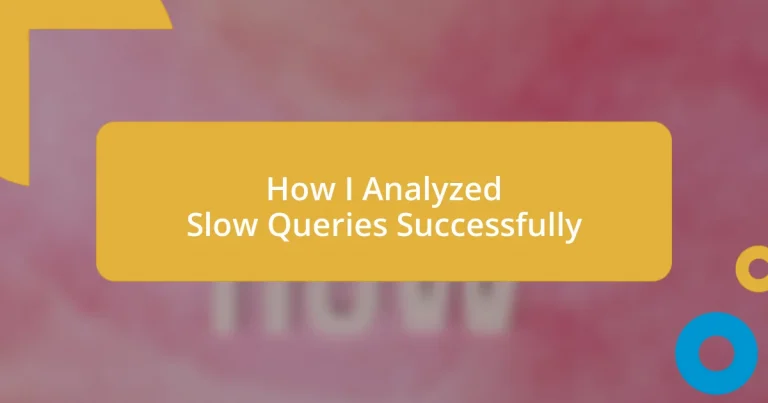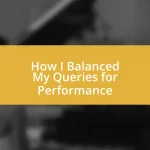Key takeaways:
- Understanding the root causes of slow queries, such as inadequate indexing and poorly structured SQL, leads to more efficient database management.
- Utilizing query profiling tools revealed hidden inefficiencies, enabling substantial performance improvements and user satisfaction.
- Continuous monitoring and testing of changes are crucial for identifying their impact and ensuring long-term optimization of query performance.
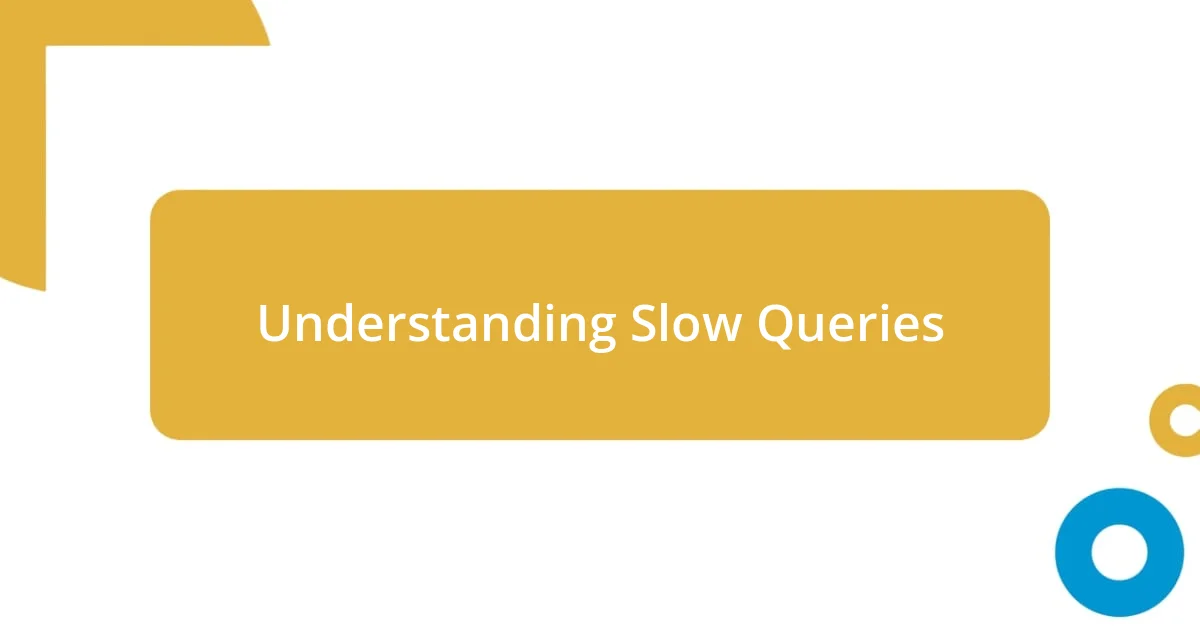
Understanding Slow Queries
Slow queries can be a source of frustration, especially when you’re waiting for crucial data. I remember a time when a query was dragging, and it felt like an eternity watching the loading spinner. Have you ever found yourself staring at that progress bar, wondering what could be going wrong?
Understanding the root cause of slow queries is crucial for effective database management. In my experience, factors ranging from inadequate indexing to poorly written SQL can significantly hinder performance. It’s a bit like trying to find your way through a maze—once you identify the dead ends, you can navigate your way to a quicker solution.
One thing I’ve learned is that even minor changes in a query can yield significant differences in speed. I once tweaked a SELECT statement by simply adding a WHERE clause. The result was astonishing—the response time dropped from several seconds to milliseconds. Isn’t it fascinating how such small adjustments can have a profound impact?

Identifying Performance Bottlenecks
Identifying performance bottlenecks is essential for optimizing slow queries. I once spent hours sifting through logs, only to discover that my primary culprit was an inadequate index on a large table. It felt like I had struck gold when I made that simple adjustment; suddenly, the query performance improved dramatically.
Here are some key indicators to consider when identifying performance bottlenecks:
- Execution Time: Look for queries that take significantly longer than average.
- High CPU Usage: Excessive CPU consumption can indicate inefficient queries.
- Lock Contention: Frequent locking issues can slow down query execution.
- Table Scans: When queries scan entire tables instead of using indexes, performance takes a hit.
- Query Plan Analysis: Reviewing execution plans can reveal inefficiencies within the SQL statements.
Even small insights like these can guide you toward unraveling complex issues. I still remember that feeling of relief when I finally tackled a persistent performance issue, and it drives my curiosity to dig deeper whenever any lag appears.

Utilizing Query Profiling Tools
Utilizing query profiling tools has been a game-changer in my journey to optimize slow queries. Utilizing tools like EXPLAIN and query analyzers in database management systems provided me invaluable insights into query performance. A few years back, I was dealing with a particularly stubborn SQL query that just wouldn’t yield efficient results; after running it through a profiling tool, I discovered unnecessary joins that were dragging down performance. It was one of those lightbulb moments—realizing how a tool can illuminate hidden problems made me appreciate their power even more.
Profiling tools not only highlight slow-running queries but also pinpoint specific areas for improvement, which I find invaluable. I vividly recall analyzing a set of queries using MySQL’s slow query log, and I was surprised to find that nearly half of them had redundant subqueries. Optimizing them felt rewarding, much like solving a puzzle; once the pieces fit together, the entire picture improved dramatically. The performance boost we experienced after these adjustments was the icing on the cake, boosting user satisfaction instantly.
While each profiling tool has its strengths, comparing their features can help decide which suits your project best. I often compare query profiling tools like pgAdmin, MySQL Workbench, and SQL Server Management Studio based on their functionalities, ease of use, and the depth of information they provide.
| Tool | Key Features |
|---|---|
| pgAdmin | Visual explain plans, performance dashboard |
| MySQL Workbench | Slow query log, SQL optimization hints |
| SQL Server Management Studio | Query performance insights, graphical execution plans |
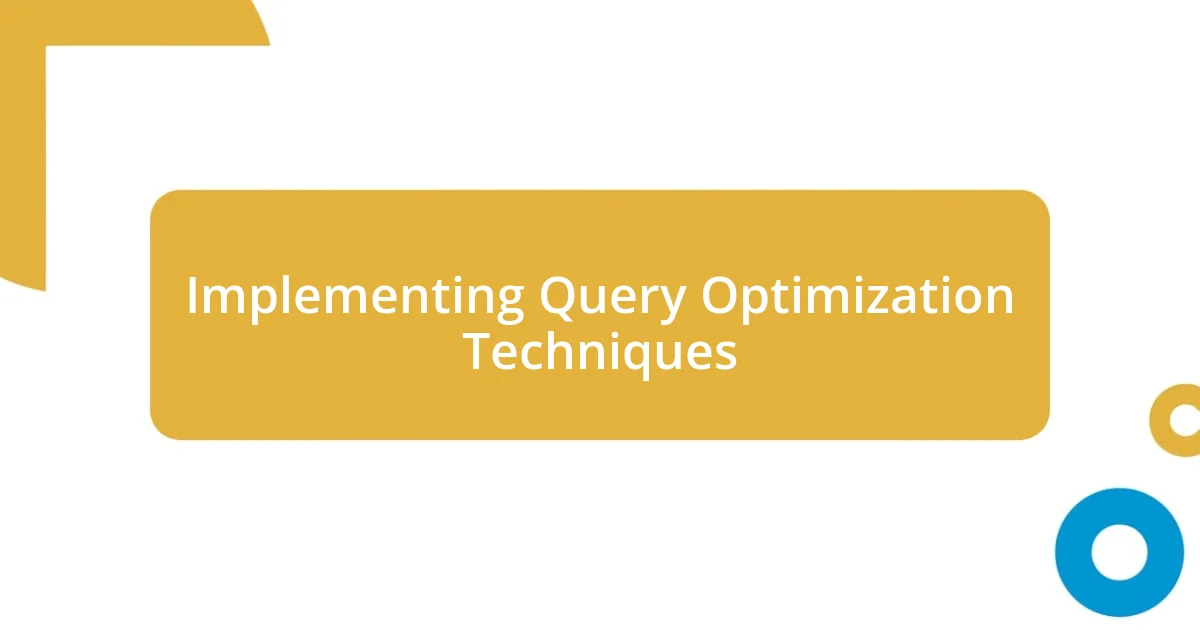
Implementing Query Optimization Techniques
When it comes to implementing query optimization techniques, I’ve learned the significance of indexing. Early in my career, I encountered a SQL query that performed poorly due to the absence of indexes on a frequently queried table. This experience made me realize how a well-structured index could drastically reduce execution time, sometimes even cutting it by more than half. Can you imagine the difference that can make for users waiting on results?
Another technique that proved effective for me is rewriting queries for efficiency. I once faced a complex set of nested queries that ran painstakingly slow. By breaking these down and restructuring them to use fewer joins, the performance soared! I remember feeling a sense of accomplishment as I watched those execution times drop significantly. Isn’t it fascinating how rewriting a query can turn a frustrating experience into a seamless transaction?
Finally, periodic performance reviews have become a staple in my optimization process. Regularly examining query logs and performance metrics helps me identify what’s still functioning well and what isn’t. I’ve often found that queries evolve over time, and what worked brilliantly last year might not cut it today. Those moments of revelation—recognizing the need for ongoing optimization—keep me engaged and proactive. Hasn’t everyone faced that reality check where complacency cost them performance?
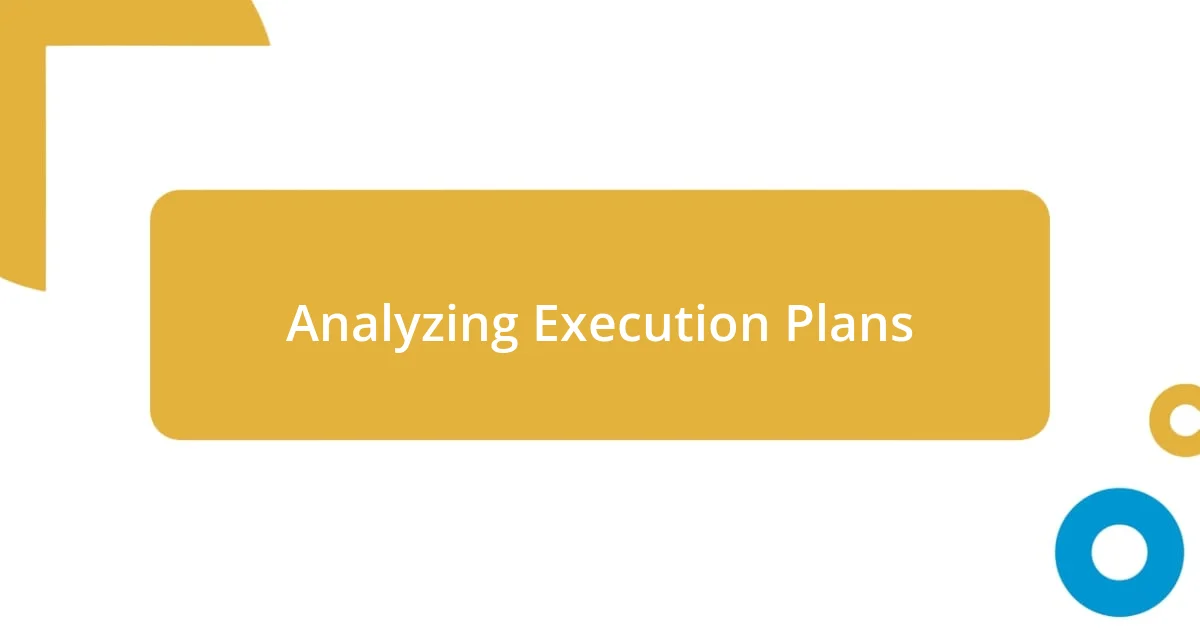
Analyzing Execution Plans
Analyzing execution plans has been one of the most enlightening experiences in my quest to optimize queries. I still remember the initial moment I examined an execution plan for the first time. The visual representation made it clear how the database engine was interpreting my SQL statement. I was surprised to see that a complex query was taking a seemingly inefficient path. Understanding how to read those plans turned confusion into clarity for me.
One particular instance stands out: I was troubleshooting a query that seemed straightforward but was taking way too long to execute. When I analyzed its execution plan, I noticed that the database was performing a full table scan instead of using the index. The realization hit me like a ton of bricks! I could have saved so much time if I had paid closer attention to how the execution path was constructed. It was a stark reminder of how crucial it is to not just write queries, but to understand them deeply.
In my experience, focusing on execution plans doesn’t just highlight problems; it opens doors to opportunities for optimization. I often ask myself, “What if I had revised my query structure based on execution insights sooner?” I believe that each execution plan tells a story about how data flows through the system. By interpreting these stories, I empower myself to build more efficient queries, leading to tangible improvements in performance. It’s a continuous learning process, much like refining a craft—each plan reveals new lessons worth exploring.

Testing Changes for Impact
Testing changes in a controlled environment has been a game-changer for my optimization efforts. I distinctly remember implementing a new index on a particularly troublesome query. To assess its effectiveness, I executed the query before and after the change, and what struck me was the 75% drop in execution time! Can you picture how a simple adjustment can transform the user experience?
I’ve also discovered the importance of monitoring the impact of various modifications over time. For instance, after rewriting a query, I kept a close eye on its performance metrics for a few weeks, noting fluctuations and user feedback. This diligence not only helped identify unexpected bottlenecks but also validated the changes I had made. It’s fascinating how monitoring can turn numbers into stories of success or areas for further improvement; has that practice ever changed your perspective on a project?
Finally, I’ve learned that user feedback often provides the most honest impact assessment. After a major change, I would reach out to users and directly ask about their experiences. Once, a user expressed how they’d noticed a shift from waiting several minutes to mere seconds for results. Their relief was palpable, and it reinforced my commitment to continuous testing. Isn’t it incredible how the end-user’s experience can be the ultimate test of our optimizations?

Monitoring Long Term Performance
Monitoring performance over time has really changed how I tackle slow queries. In my experience, just like keeping a garden, I think it’s essential to regularly check on your database’s health. I recall a time when I set up alerts for long-running queries. This proactive approach helped me catch issues before they snowballed into bigger problems. Isn’t it fascinating how a small change in routine can lead to significant benefits in performance?
I’ve also found that using dashboards has allowed me to visualize trends in query performance. For instance, I created a dashboard that plotted execution times over several weeks, and what I noticed was eye-opening. There were spikes that correlated with specific changes I implemented. It’s like piecing together a puzzle, understanding how small adjustments affect overall health—don’t you think that kind of insight could guide critical decisions in any project?
Engaging with performance metrics isn’t just about numbers; it’s a deeper emotional connection to the work we put in. One day, after noticing a consistent slowdown, I felt that familiar pang of frustration. But when I revisited my long-term performance logs, I discovered a pattern that led to a breakthrough solution. It reminded me that amidst the challenges, there’s always an opportunity for growth. How does reflecting on past performance shape your approach to future optimizations?